How does it help?
Bsharp Reporting helps you create data collection forms easily using drag and drop functions. To create your forms, you can choose from a host of options such as image fields, multiple choice, product SKUs and location. Editing your form is easy too. With Bsharp Reporting, you can create form to collect data such as attendance, sales reports, field visit reports and visual merchandising audits.
Flexible data collection forms. Multiple options to create reports.
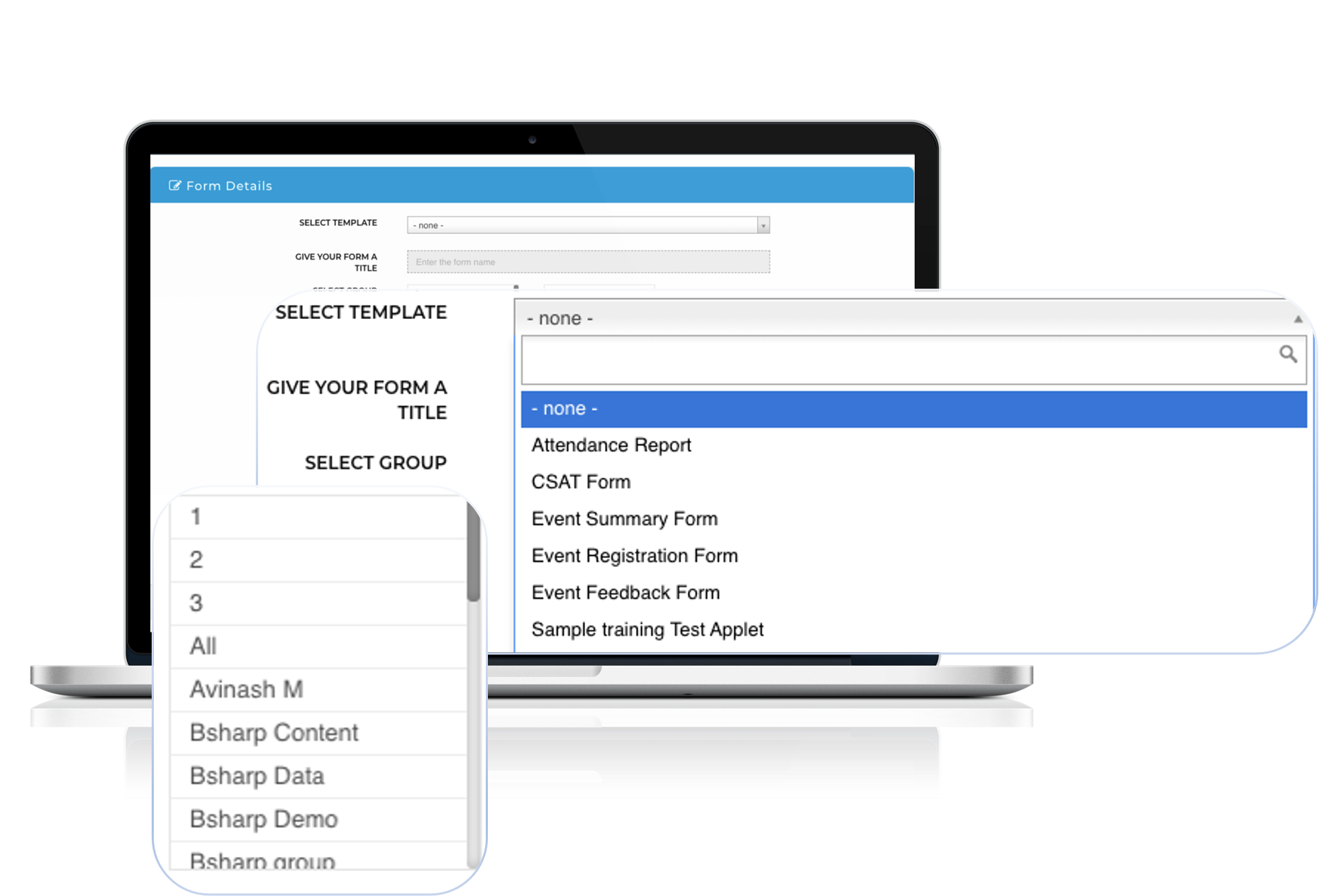
Begin collecting data quickly.
Begin collecting data quickly.
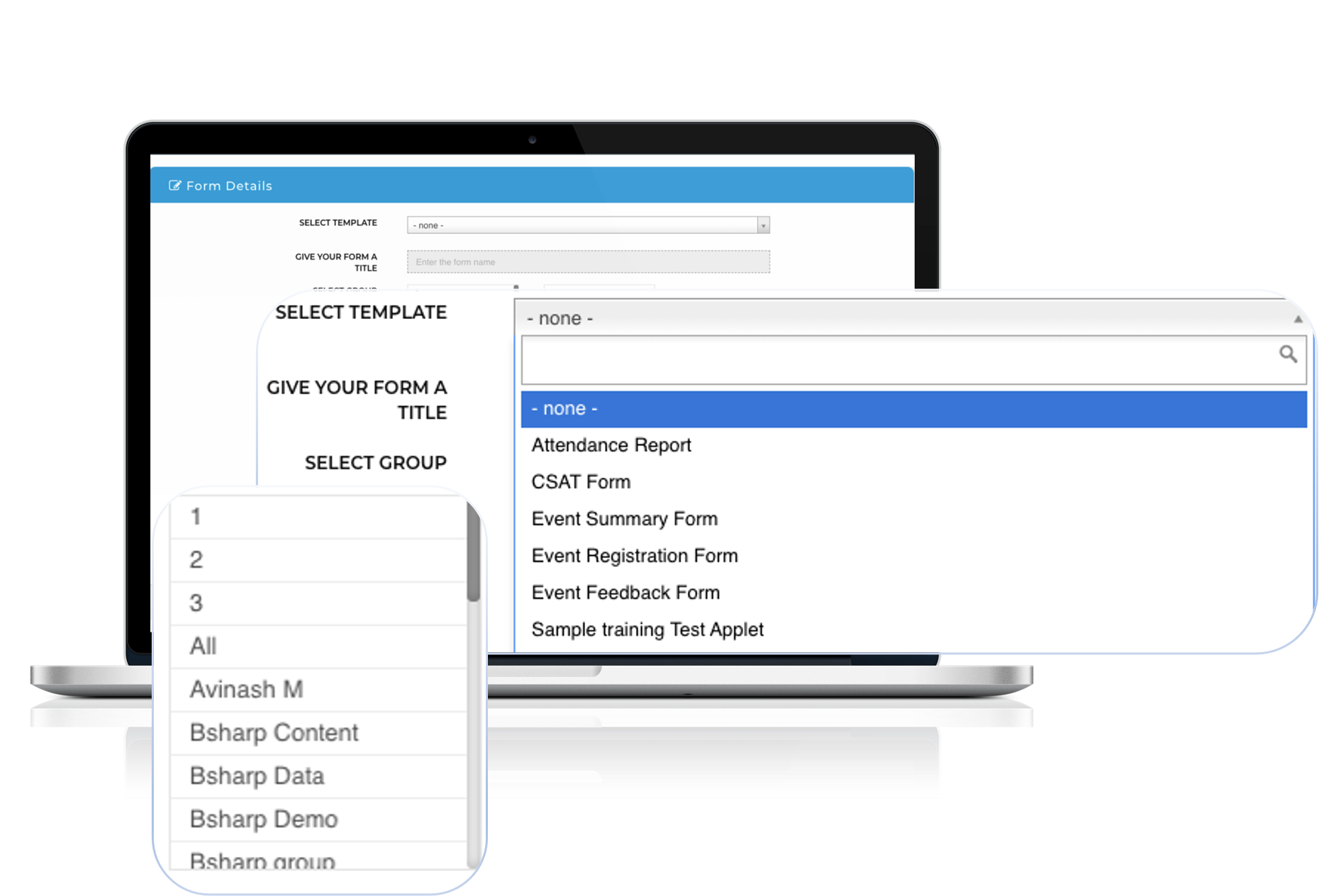
Options for any scenario.

Options for any scenario.


Got product SKUs-related
data to capture?
Got product SKUs-related data to capture?

Manage customers and accounts.
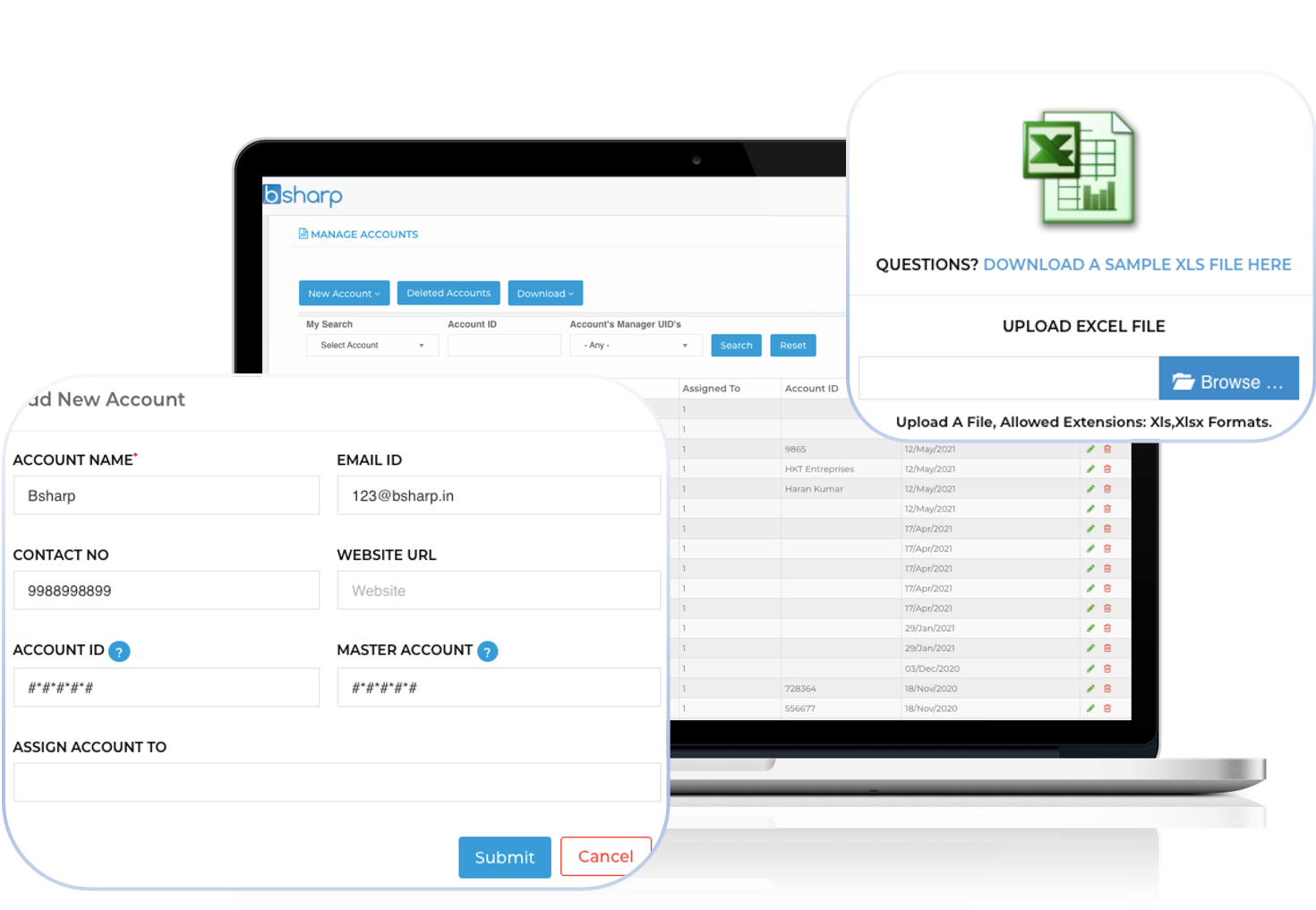
Manage customers and accounts.
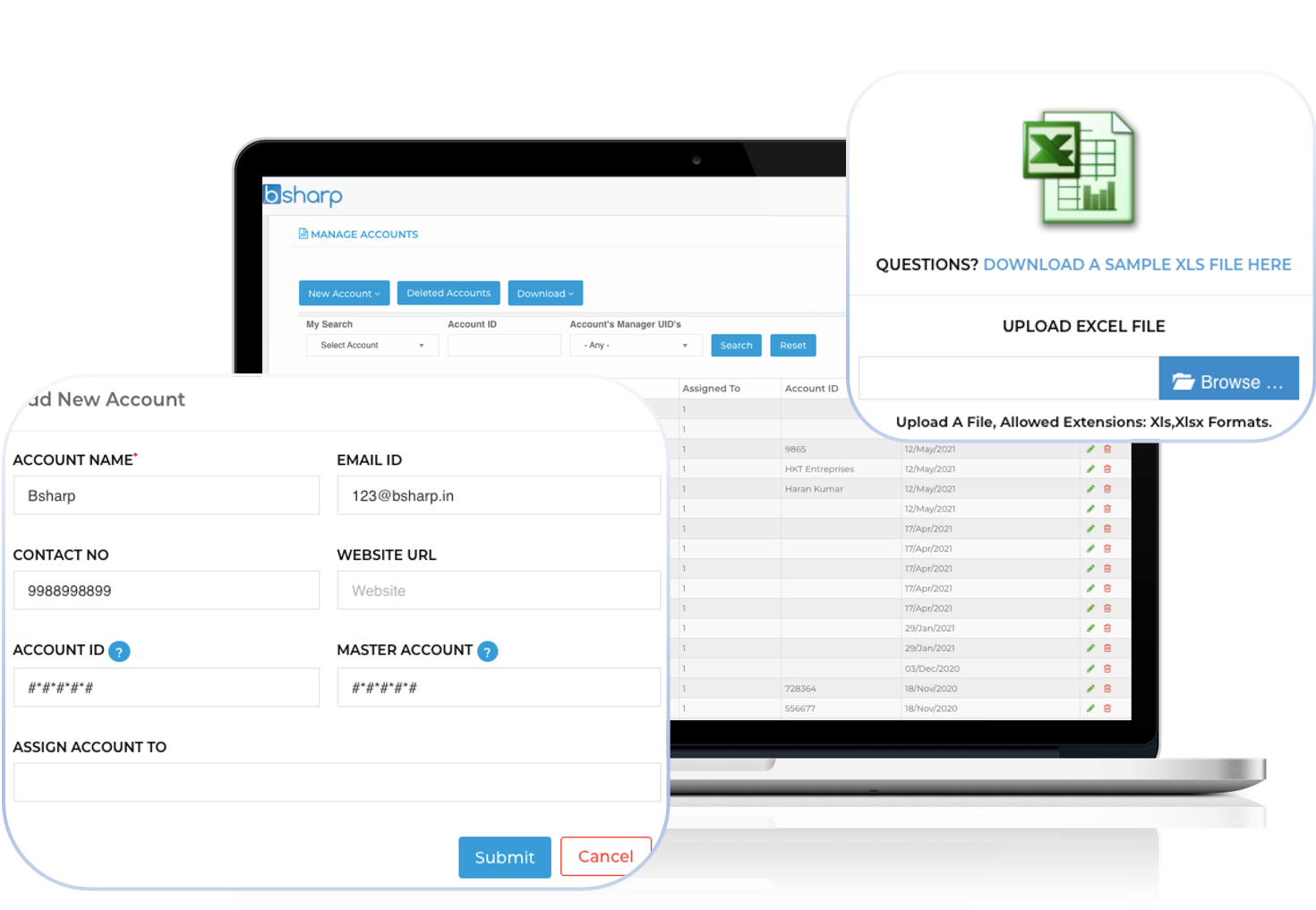

Lists that make audits easy.
Lists that make audits easy.

Features to support
Features to support
Tech that works with your ideas.
Here are a few ideas to get you started

Attendance

Daily sales

OT capture forms

VM audits

Shelf inventory

Event footfall

Customer meeting capture

Field visit forms

Planogram complaince



