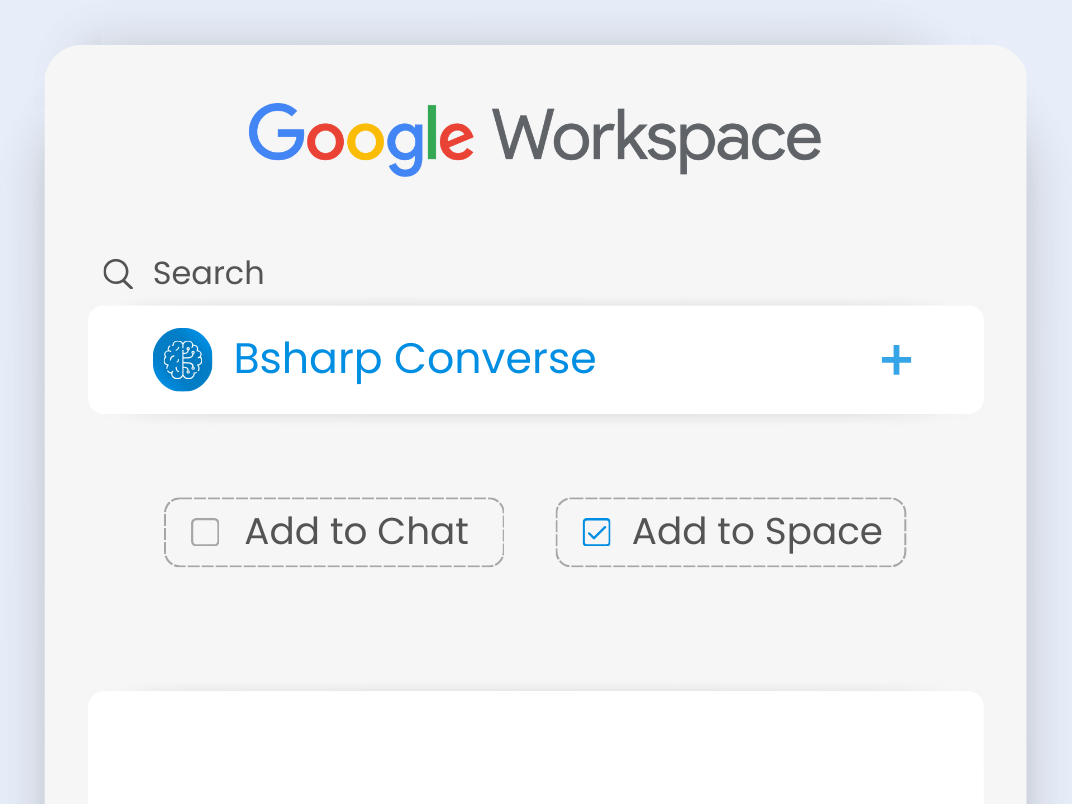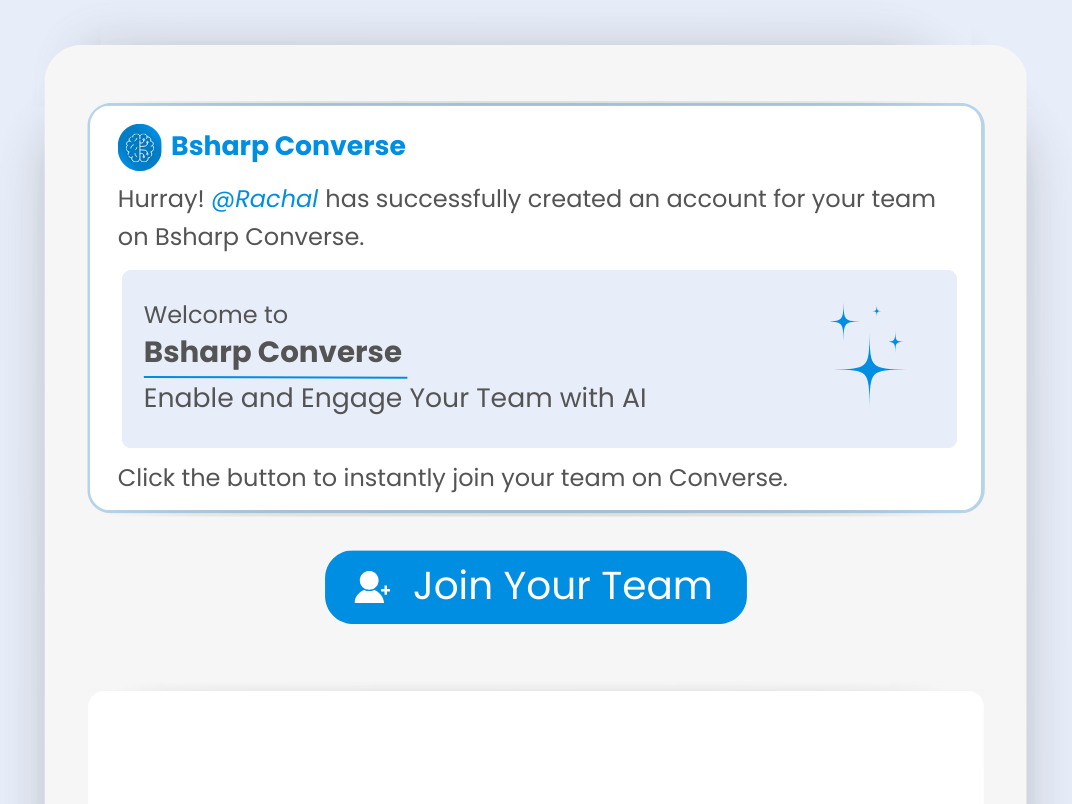How It Works Inside Google Chat
From Learning to On-the-Job Answers — Converse Handles It
![]() Learning
Learning
Push bite-sized training, compliance content, and videos as part of conversations. Easy to consume, easy to track.
![]() Instant Answers
Instant Answers
Employees just ask a question in Chat — they get policy, process, or learning answers instantly, without leaving the app.
![]() Coaching
Coaching
Enable on-the-job guidance — managers and coaches can answer, track, and reinforce learning right where work happens.
![]() Engagement
Engagement
Celebrate wins, run opinion polls, and gamify learning — all without leaving the conversation.
How It Works Inside Google Chat
![]() Learning
Learning
Push bite-sized training, compliance content, and videos as part of conversations. Easy to consume, easy
to track.
![]() Instant Answers
Instant Answers
Employees just ask a question in Chat — they get policy, process, or learning answers instantly, without leaving
the app.
![]() Coaching
Coaching
Enable on-the-job guidance — managers and coaches can answer, track, and reinforce learning right where work happens.
![]() Engagement
Engagement
Celebrate wins, run opinion polls, and gamify learning — all without leaving the conversation.
See it in Action
See it in Action

50,000+ Downloads
On Google Workspace Marketplace
5-Star Rated
Loved by Teams Across

Best Employee Engagement App
Build for Google Chat
5-Star Rated

50,000+ Downloads

Best Employee Engagement App
FAQ
FAQ
Bsharp Converse is an AI-powered learning tool that makes learning easy for teams and training creation effortless for L&D teams. It brings your company knowledge base and learning content into everyday workflows.
Open Google Chat, search for "Bsharp Converse," and add the app to your personal chat or a space to start using it.
After adding the app and signing up, you can use slash commands to start using Converse on Google Chat. Converse replies to queries with answers from your knowledge base, lets you deploy training content to your team, and even sends automated posts for birthdays, anniversaries, and milestones.
Yes. You can onboard your entire team from Google Chat. Once you’ve added the app into a space, Converse sends a ‘Join link’ to your teammates in that space. Note: Make sure to ‘Allow all users to join your domain without permission’ for smoother onboarding.
Install the app from the Google Workspace Marketplace, sign up, and you’re ready to go. Need help? We’d be happy to walk you through it.