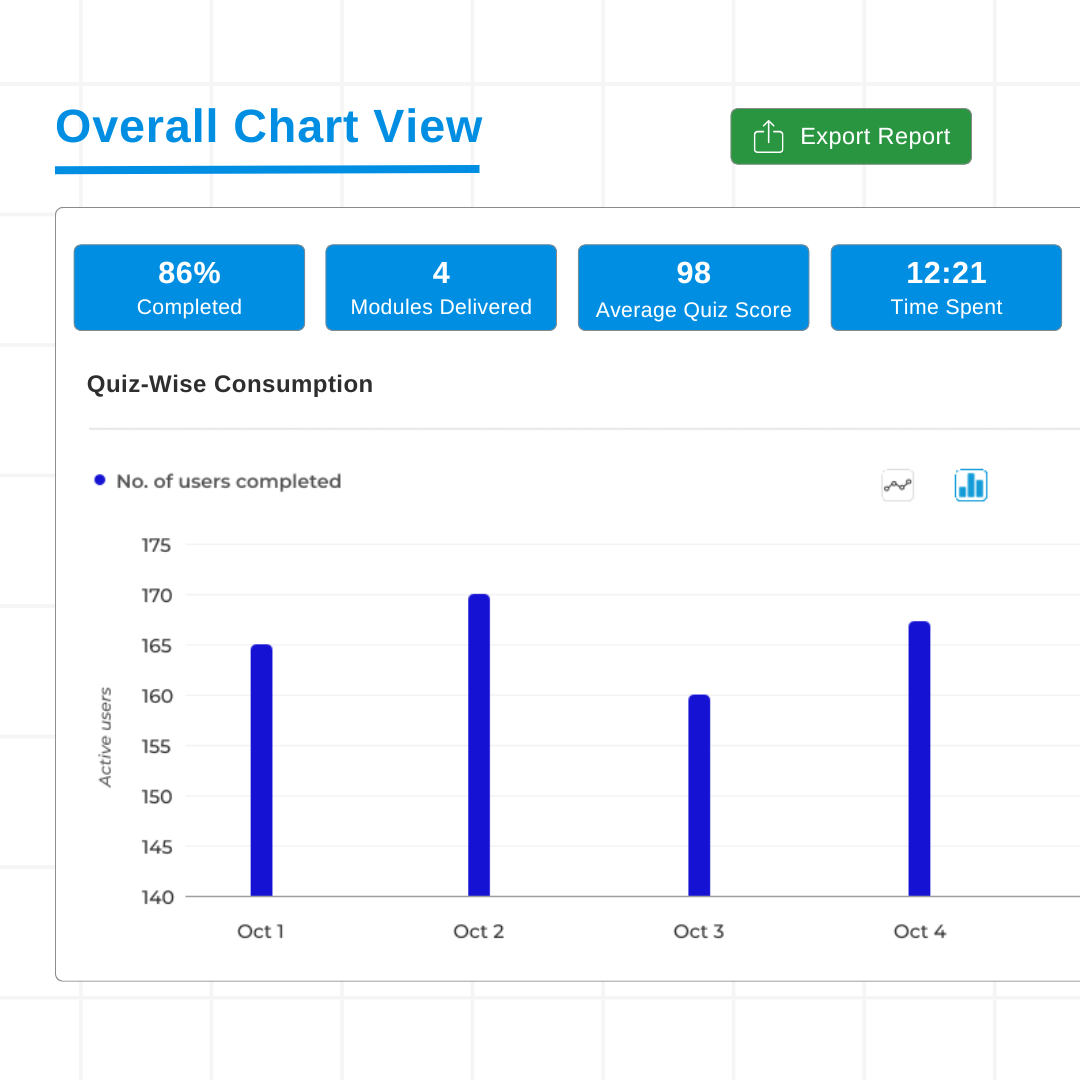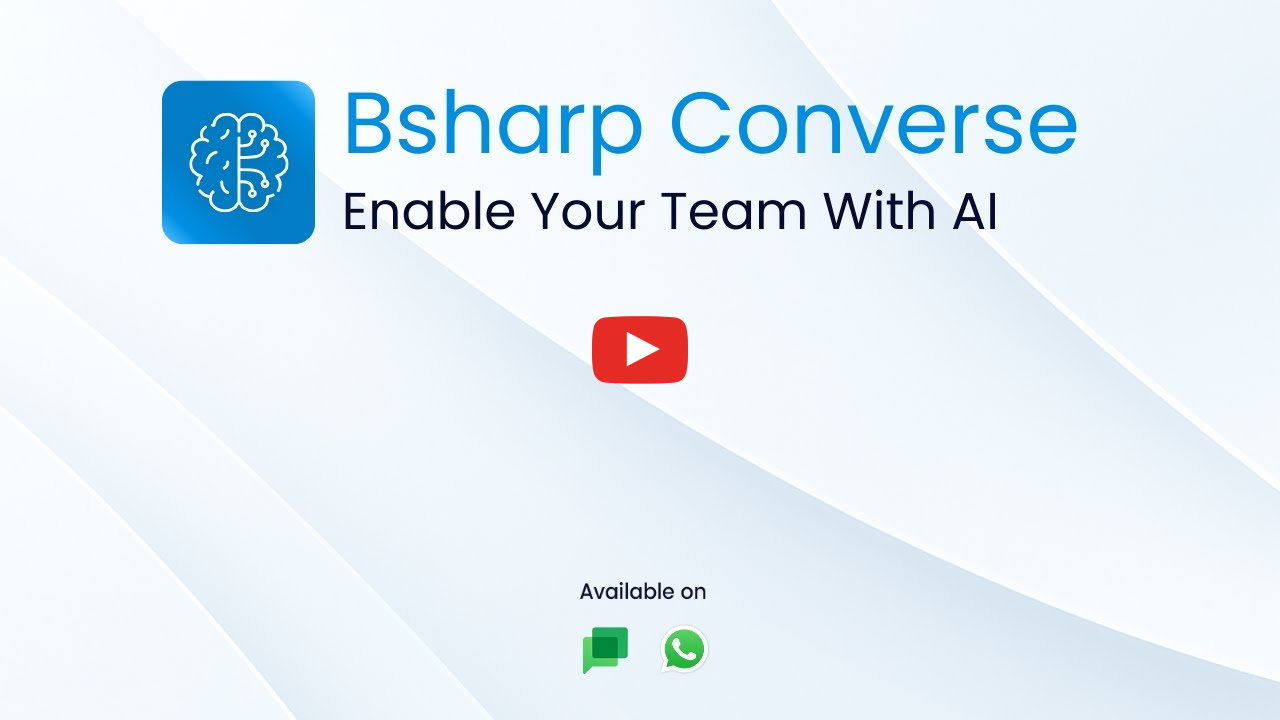Quiz
Create quizzes to test knowledge, offer flexible formats for every need, and track learning across your team.
Quiz
Create quizzes to test knowledge, offer flexible formats for every need, and track learning across your team.
Build Smarter, Flexible Quizzes in Minutes
Build Smarter, Flexible Quizzes in Minutes
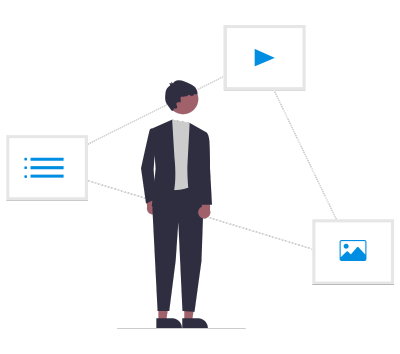
Flexible Assessments
Build quizzes in text, single & multiple choice, and media formats to suit any training style.
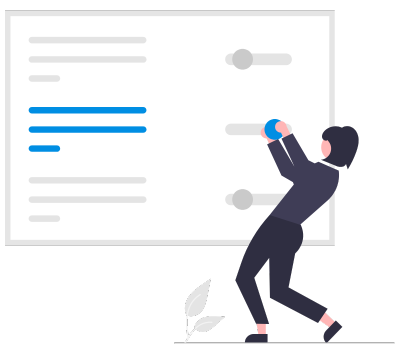
Effortless Control
Set timers, attempts, scoring, and pass criteria for structured and fair assessments.
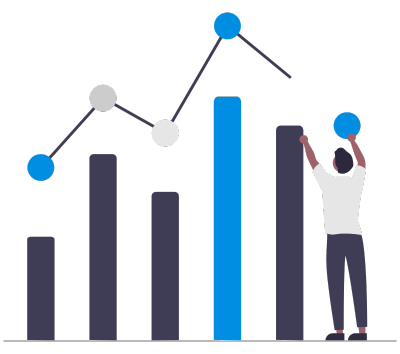
Real-Time Insights
Track progress with visual reports, question-wise insights, and detailed data exports.
Design Quizzes
Craft assessments that go beyond checkboxes.
Multiple Formats
Add single choice, multiple choice, short or long text to match the nature of your content.
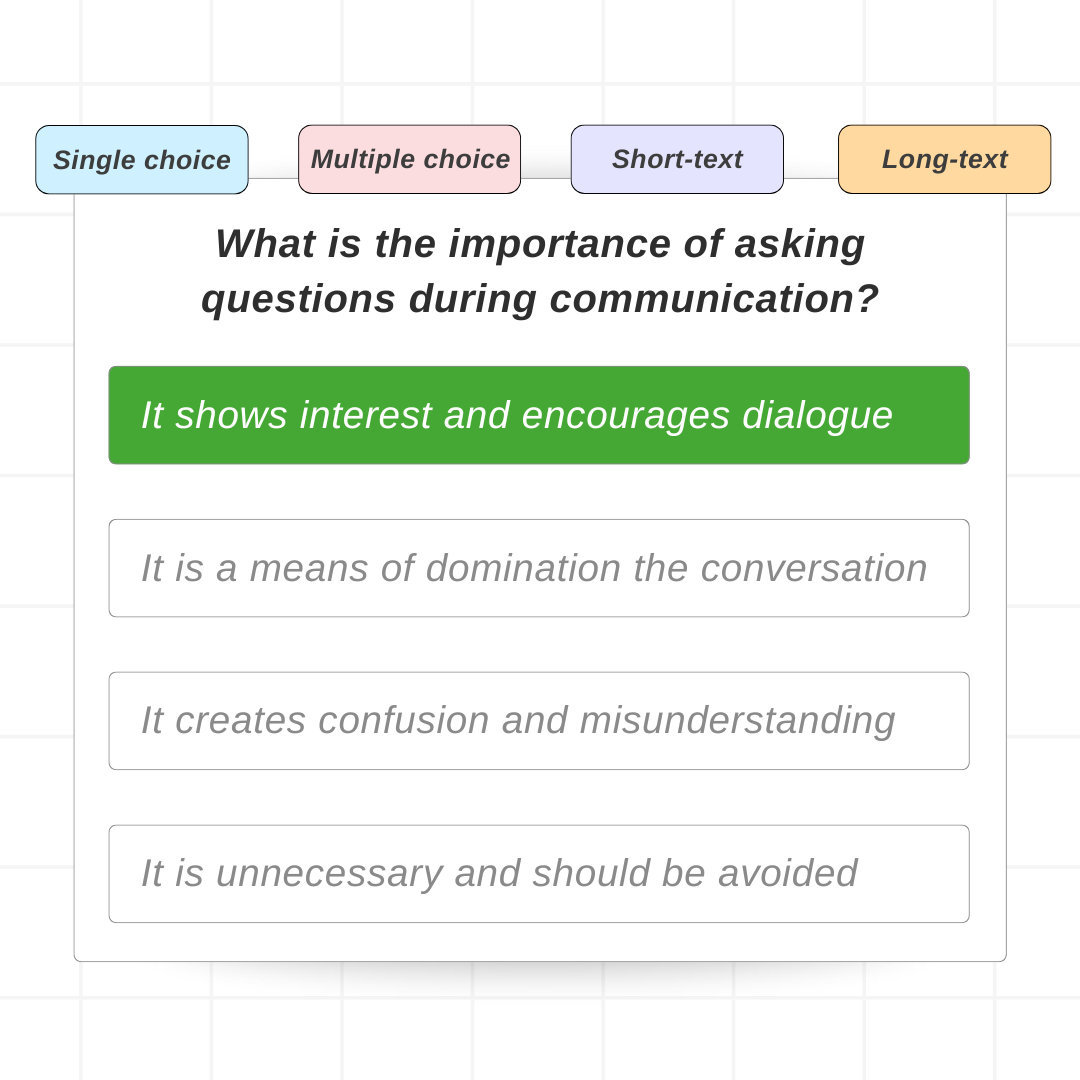
Media-Based
Add images, videos, or audio to make questions more immersive
and contextual.
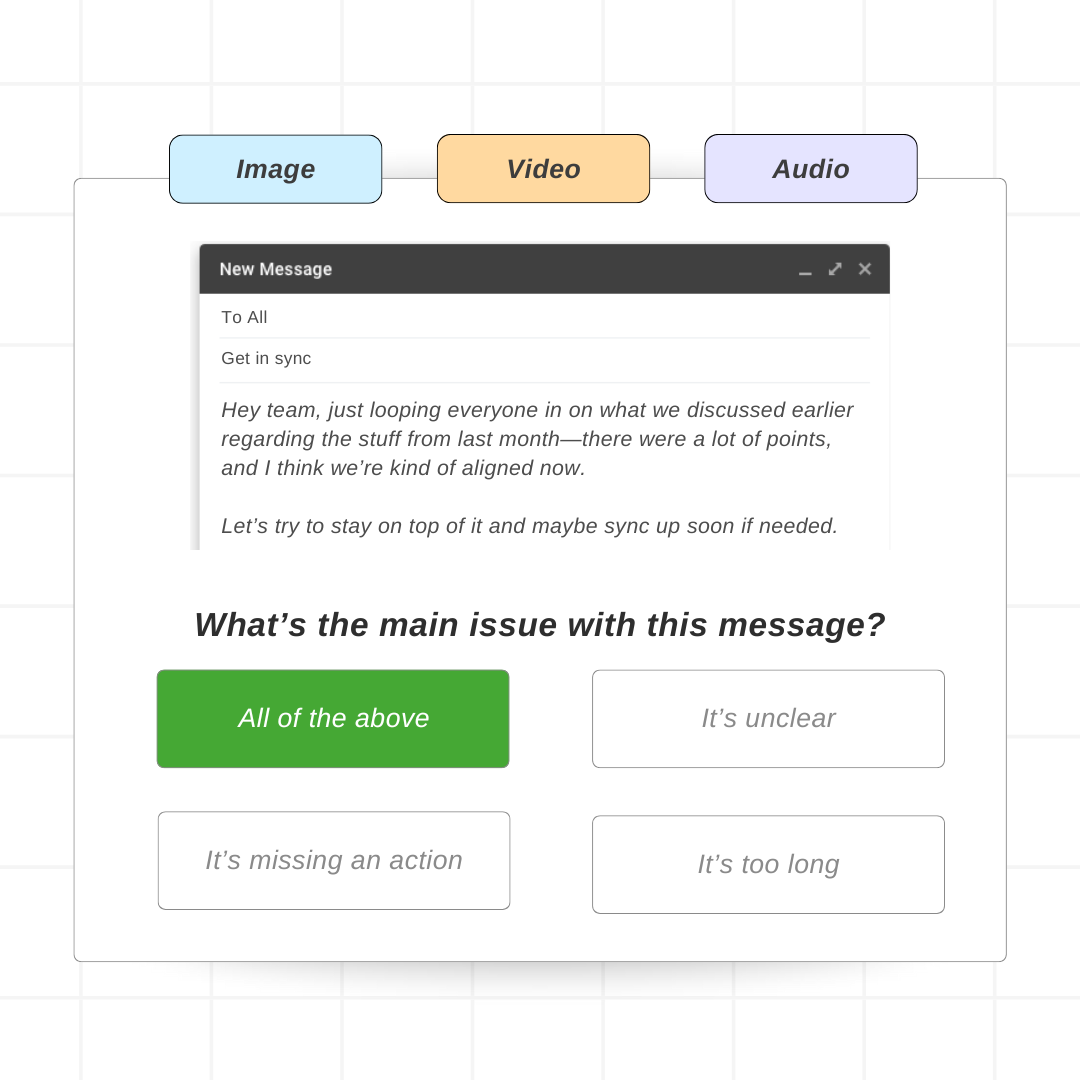
User Uploads
Accept an image, PDF, or video as answers to enable richer
learner submissions.
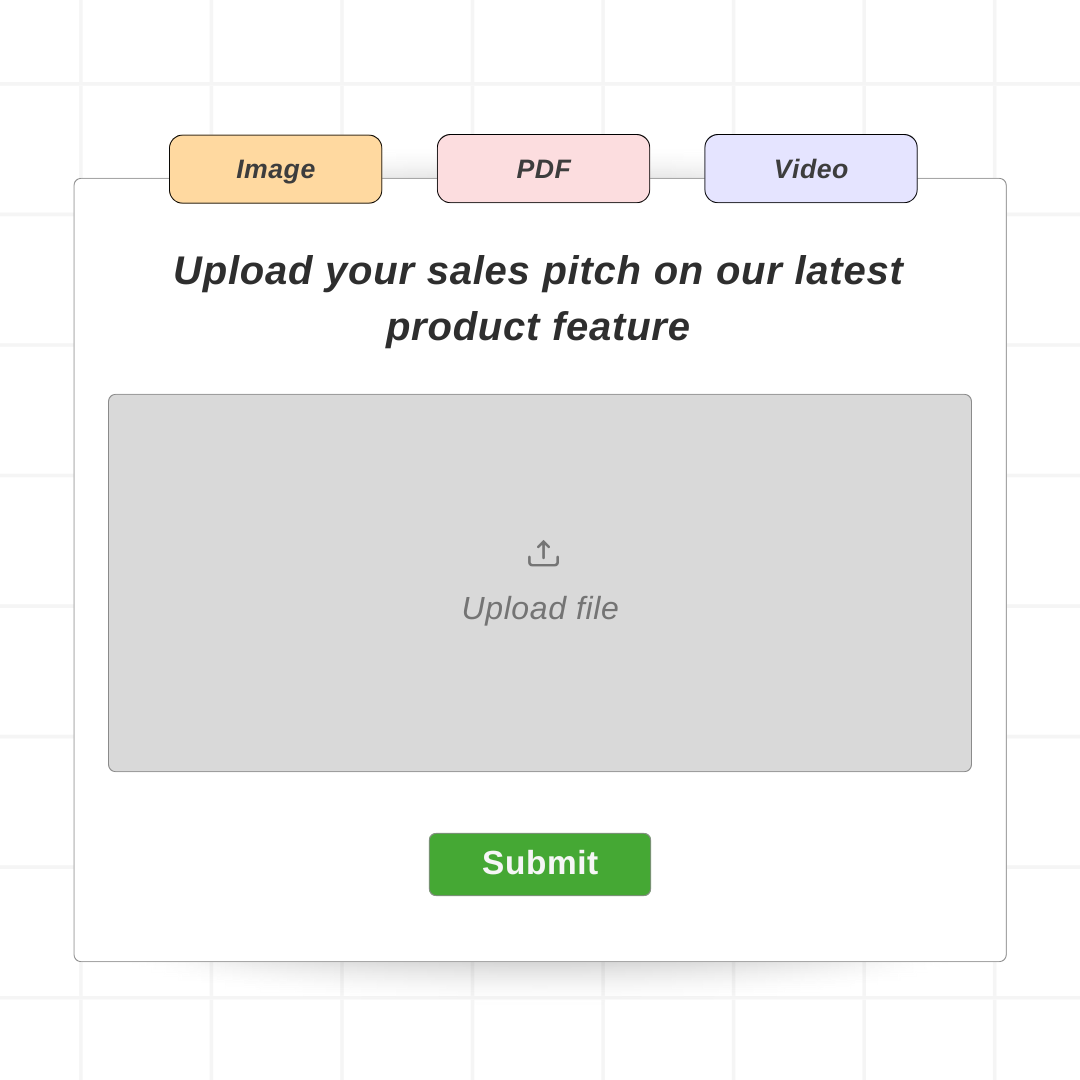
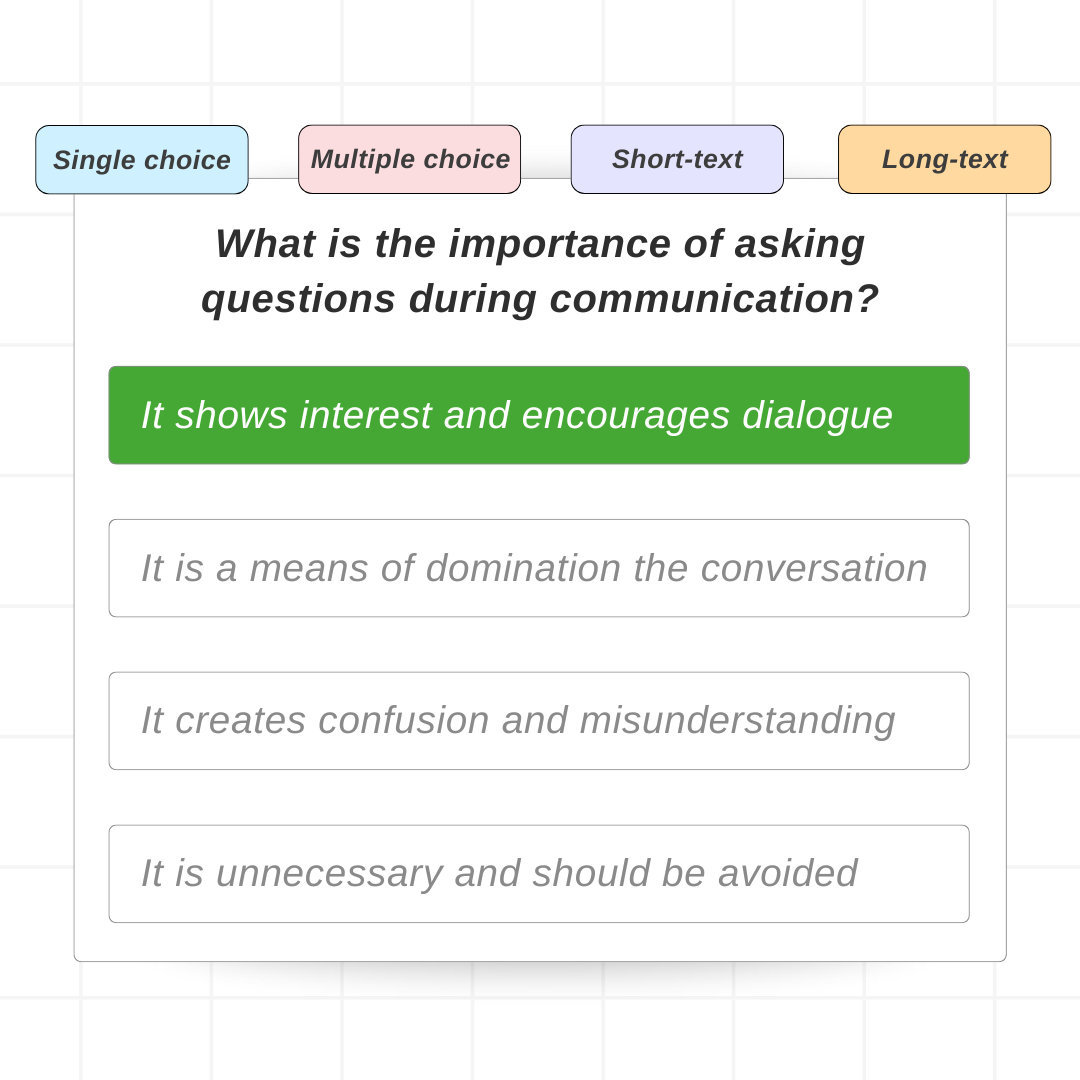
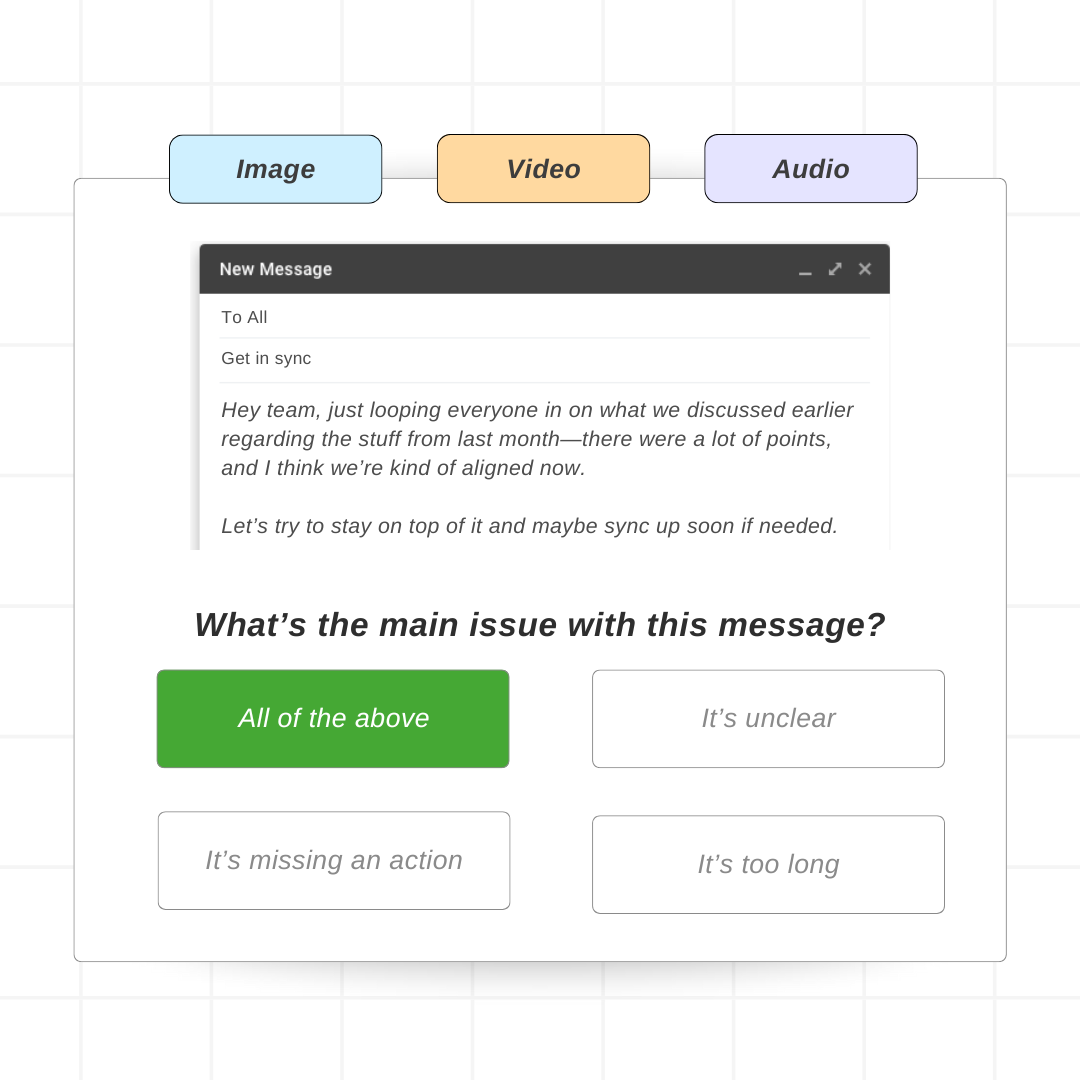
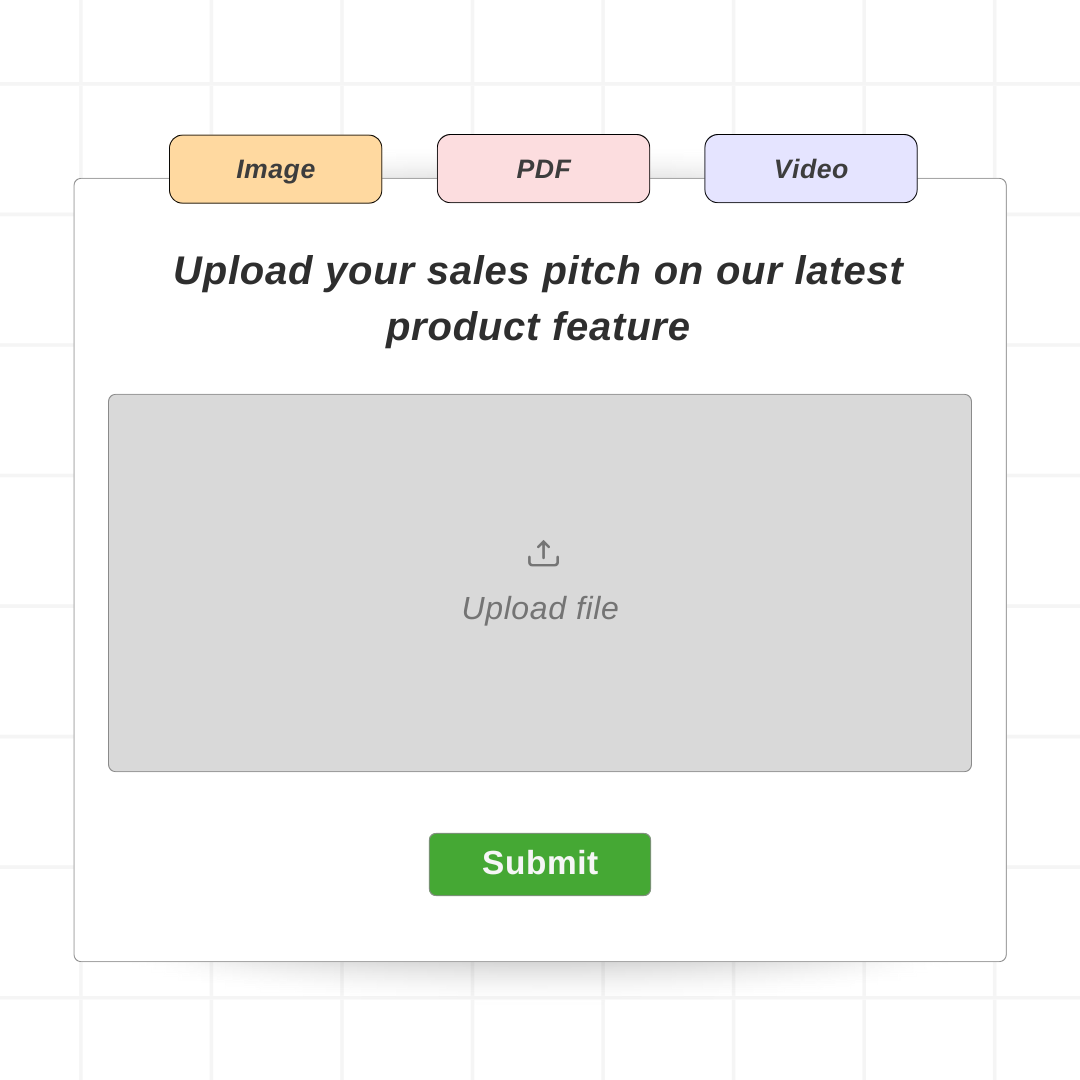

Design Quizzes
Craft assessments that go beyond checkboxes.
Multiple Formats
Add single choice, multiple choice, short or long text to match the nature of your content.
Media-Based
Add images, videos, or audio to make questions more immersive and contextual.
User Uploads
Accept an image, PDF, or video as answers to enable richer learner submissions.
Control the Quiz Experience
Set rules that match your
learning needs.
Scores & attempts
Set timer, limit number of attempts, and assign points including partial scoring—for fair assessments.
Randomization & criteria
Shuffle questions and answers to reduce memorization and patterning and set pass scores.
Answer explanation
Show correct answers with explanations during or after the quiz to help learners improve.
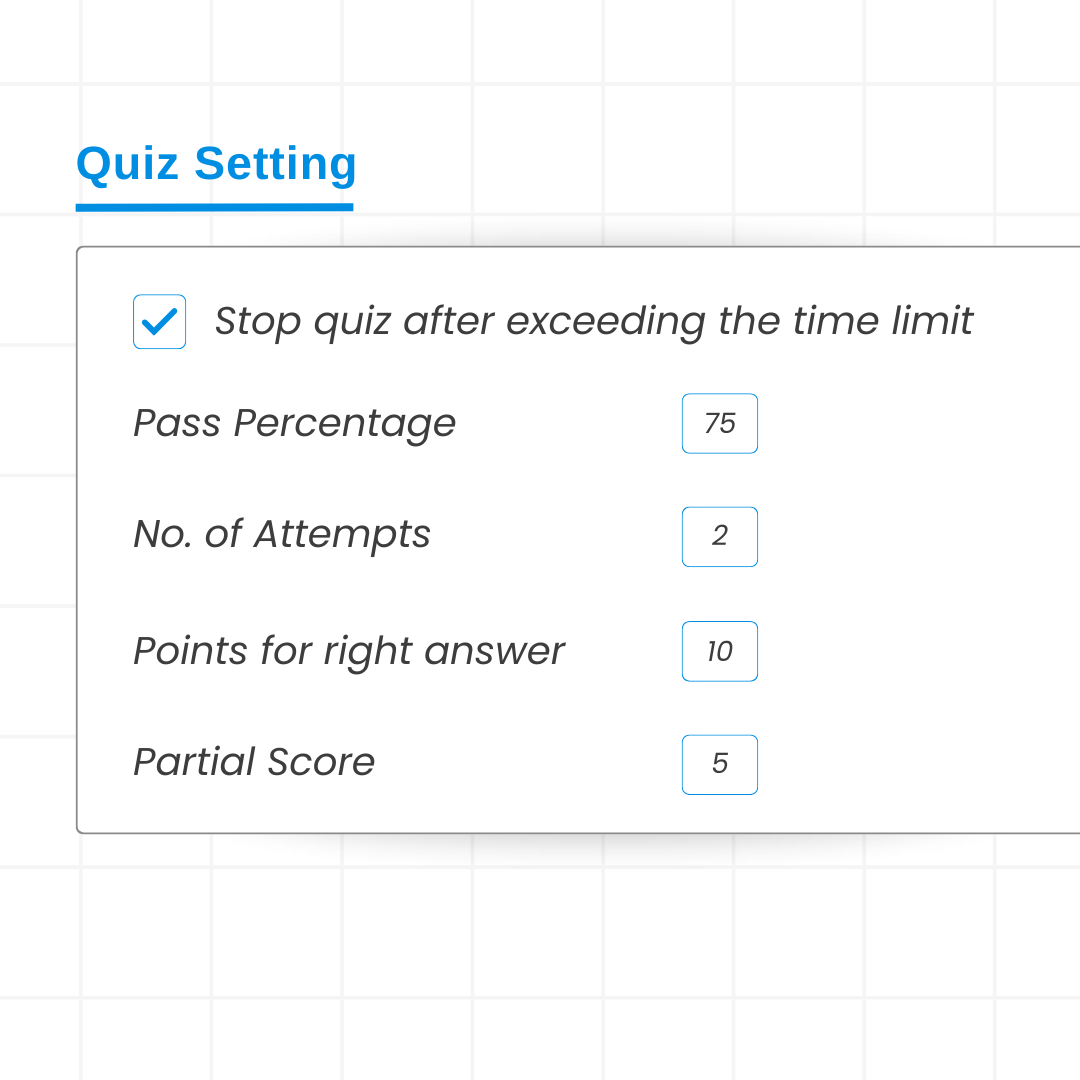
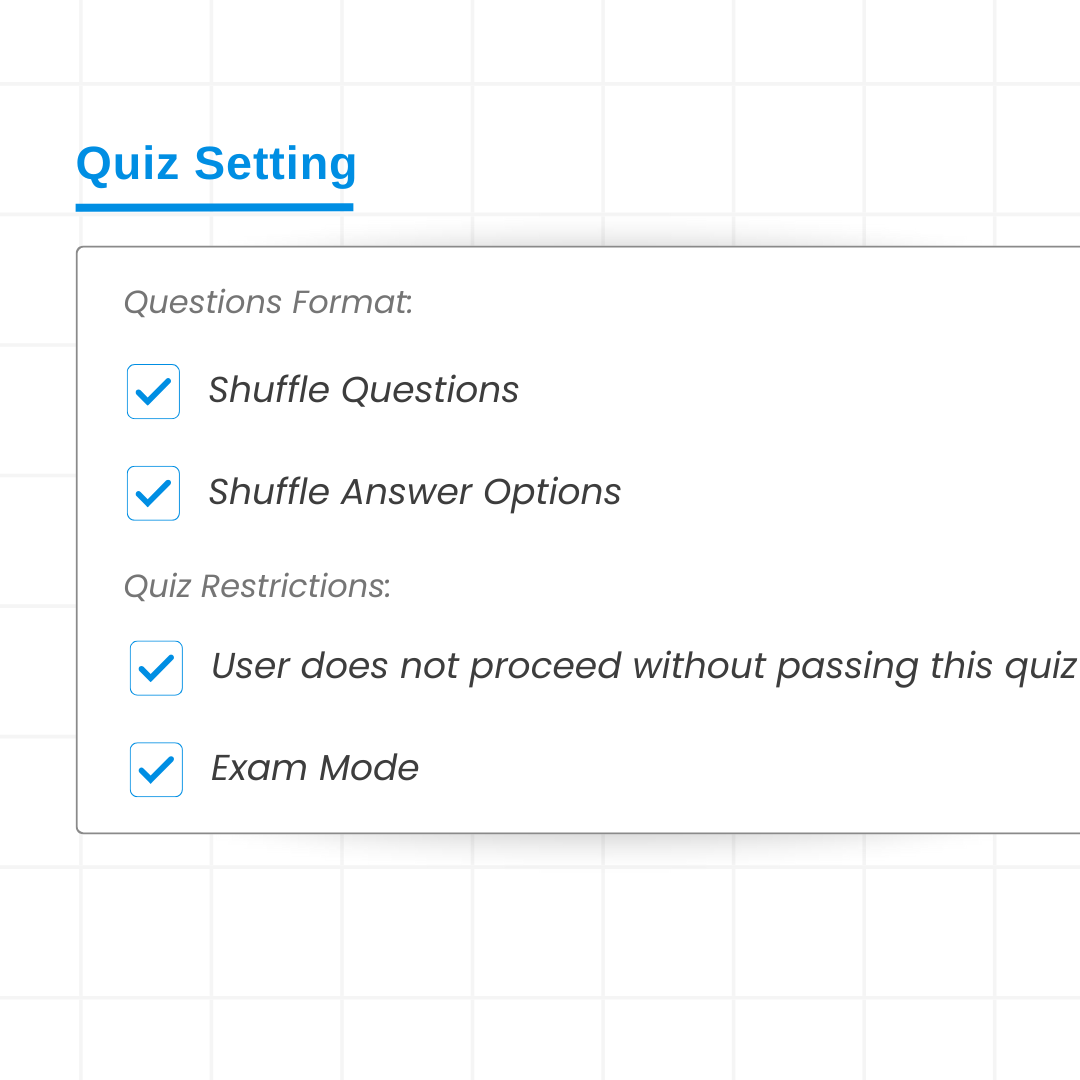
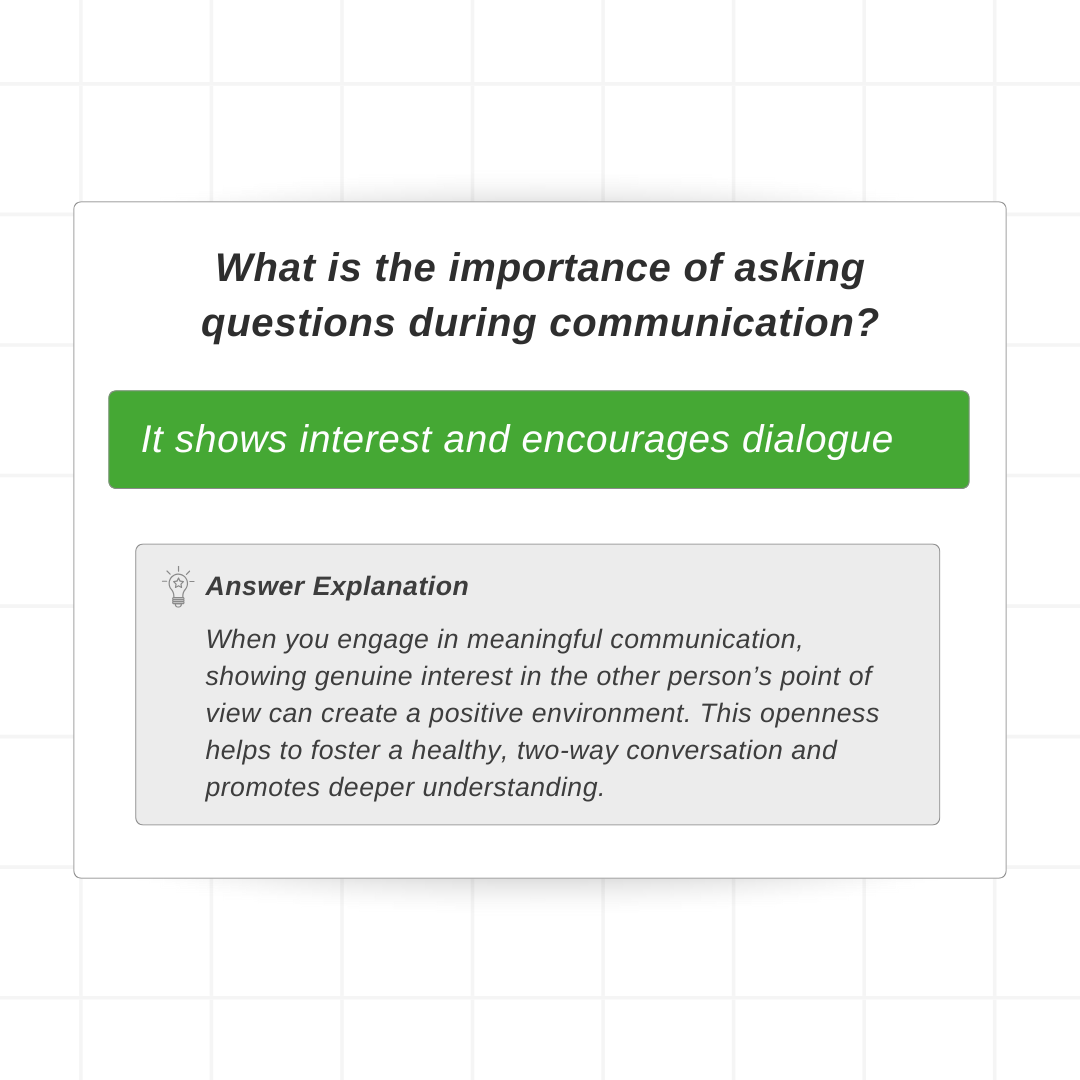

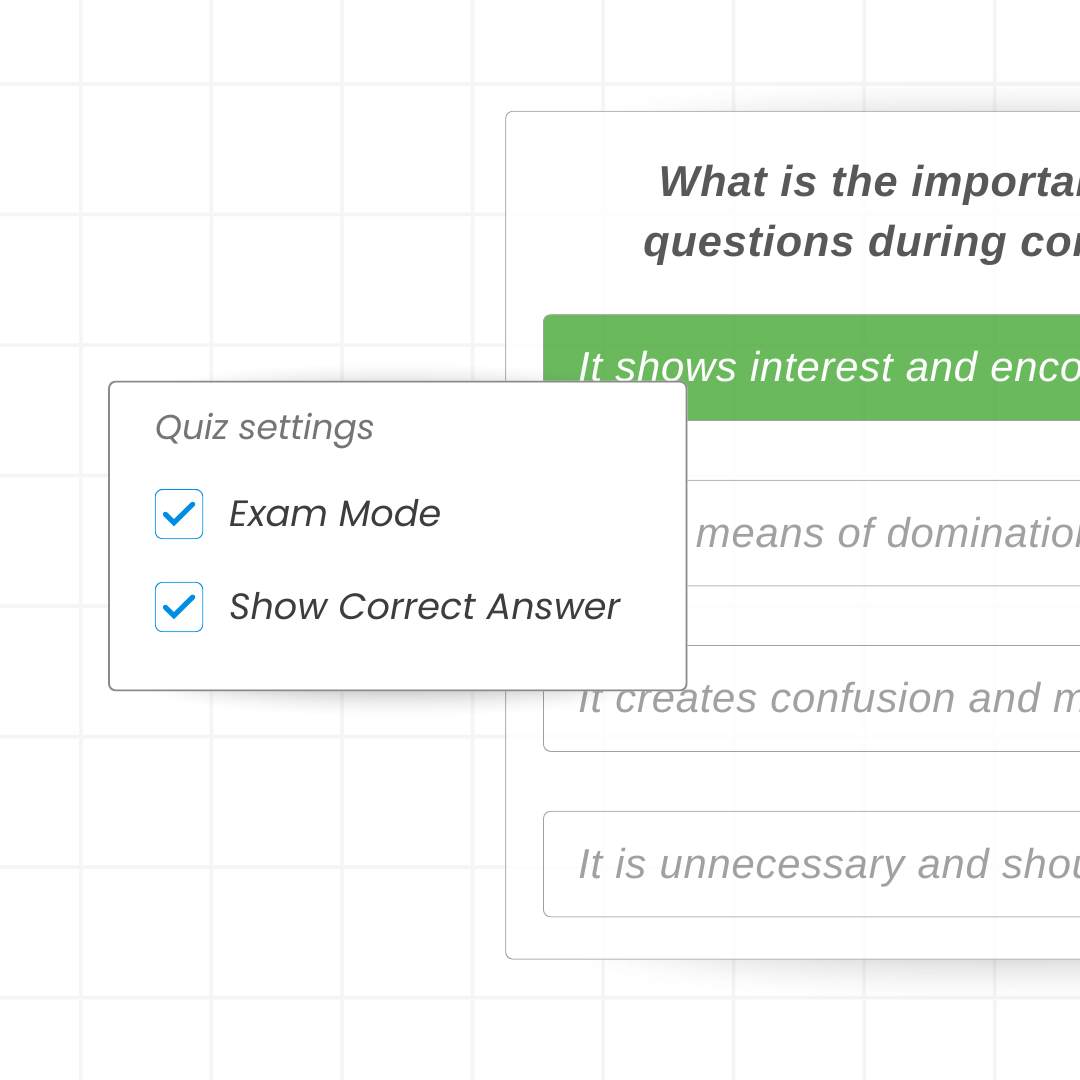
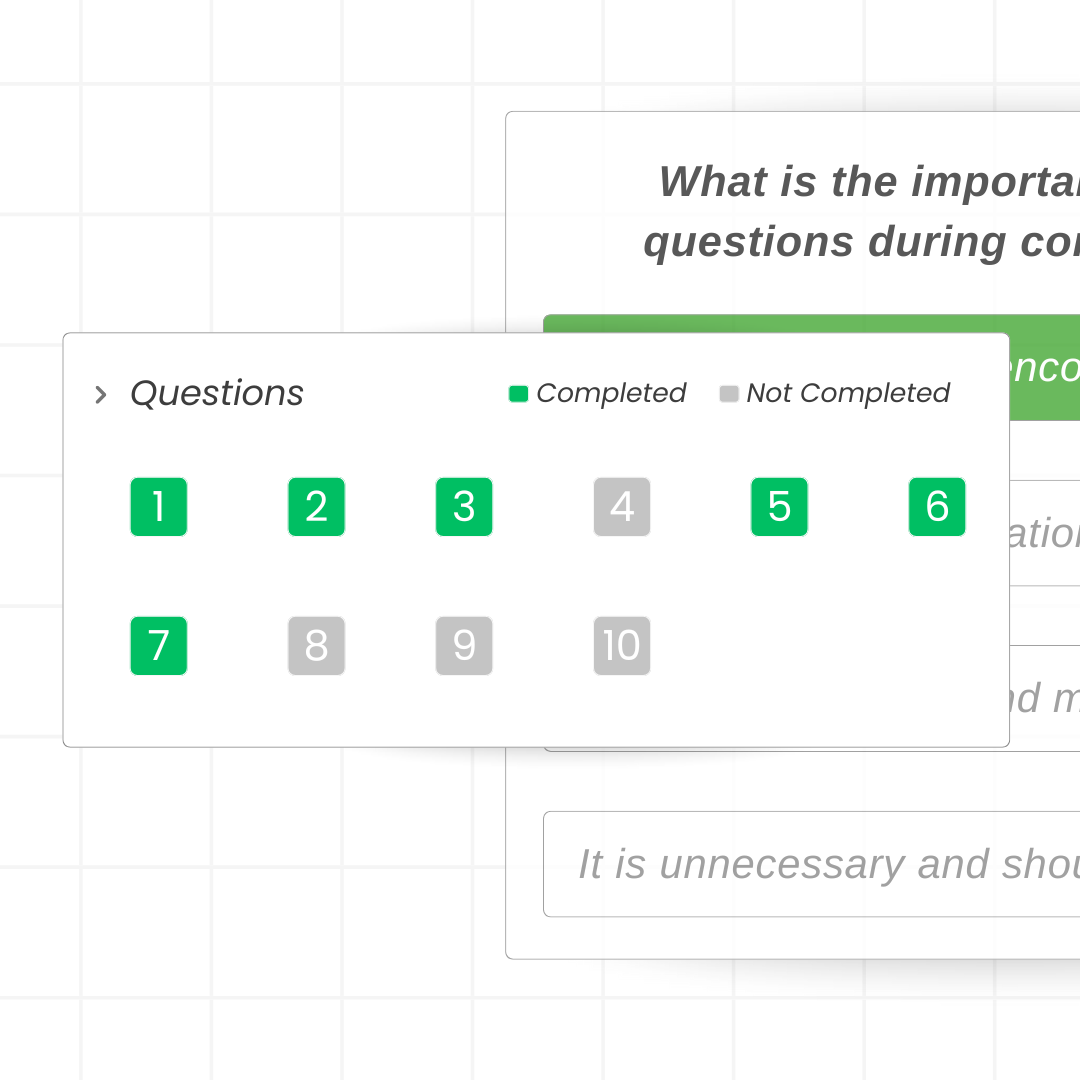
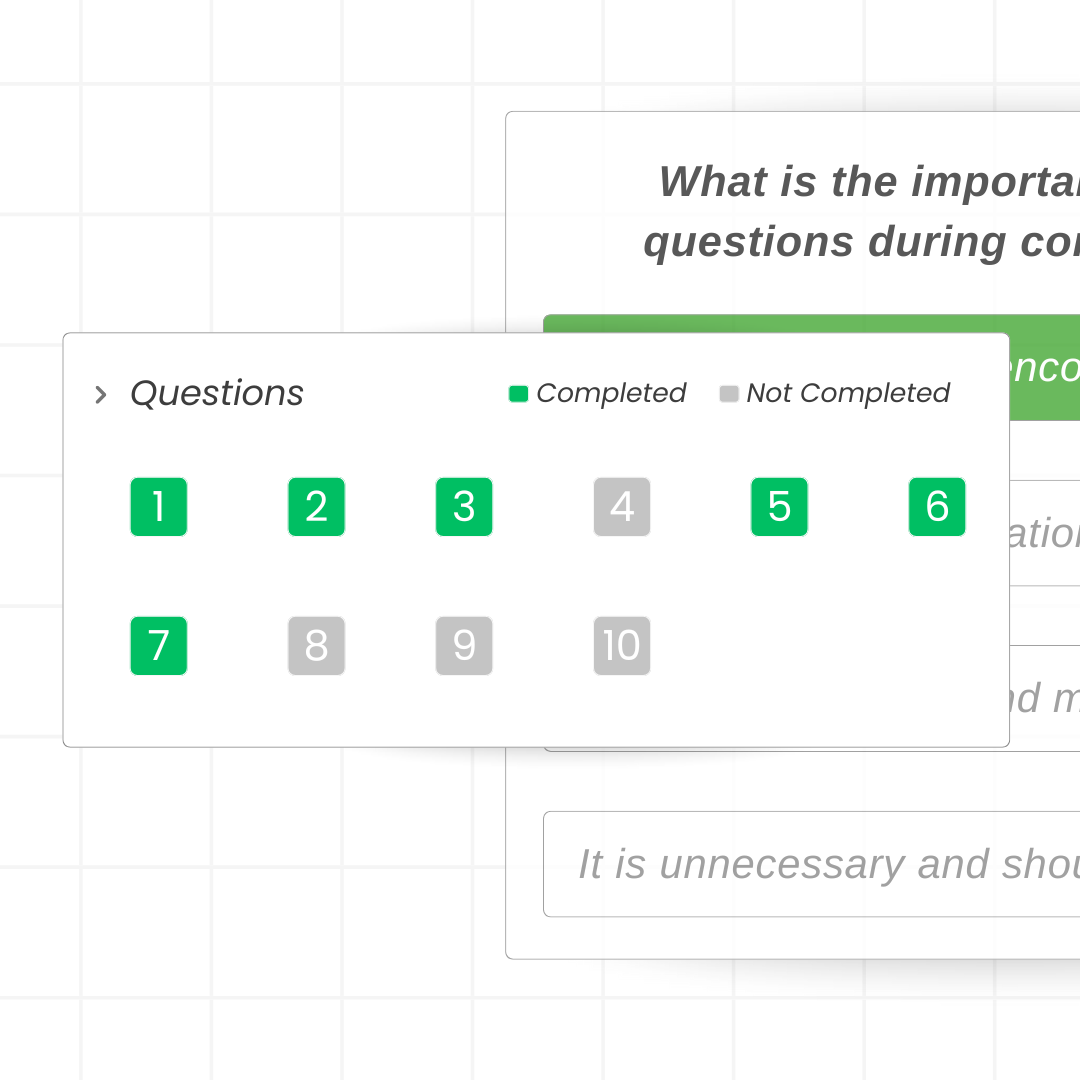
Go Pro with Exam Mode
Run timed, one-attempt
tests with control.
One-shot only
Allow a single attempt and keep results hidden
after submission.
Auto-submit
Automatically save responses when the timer ends to
ensure integrity.
Question panel
Show quiz progress and let users navigate between questions with ease.
Pull from a Quiz Bank
Scale faster with reusable
question pools.
Pick & reuse
Pick entire quiz banks or select individual questions to build assessments quickly.
Multiple banks
Pull questions from different banks to create dynamic and diverse quizzes.
Edit anytime
Clone or edit quiz question banks before publishing to keep your questions up to date.
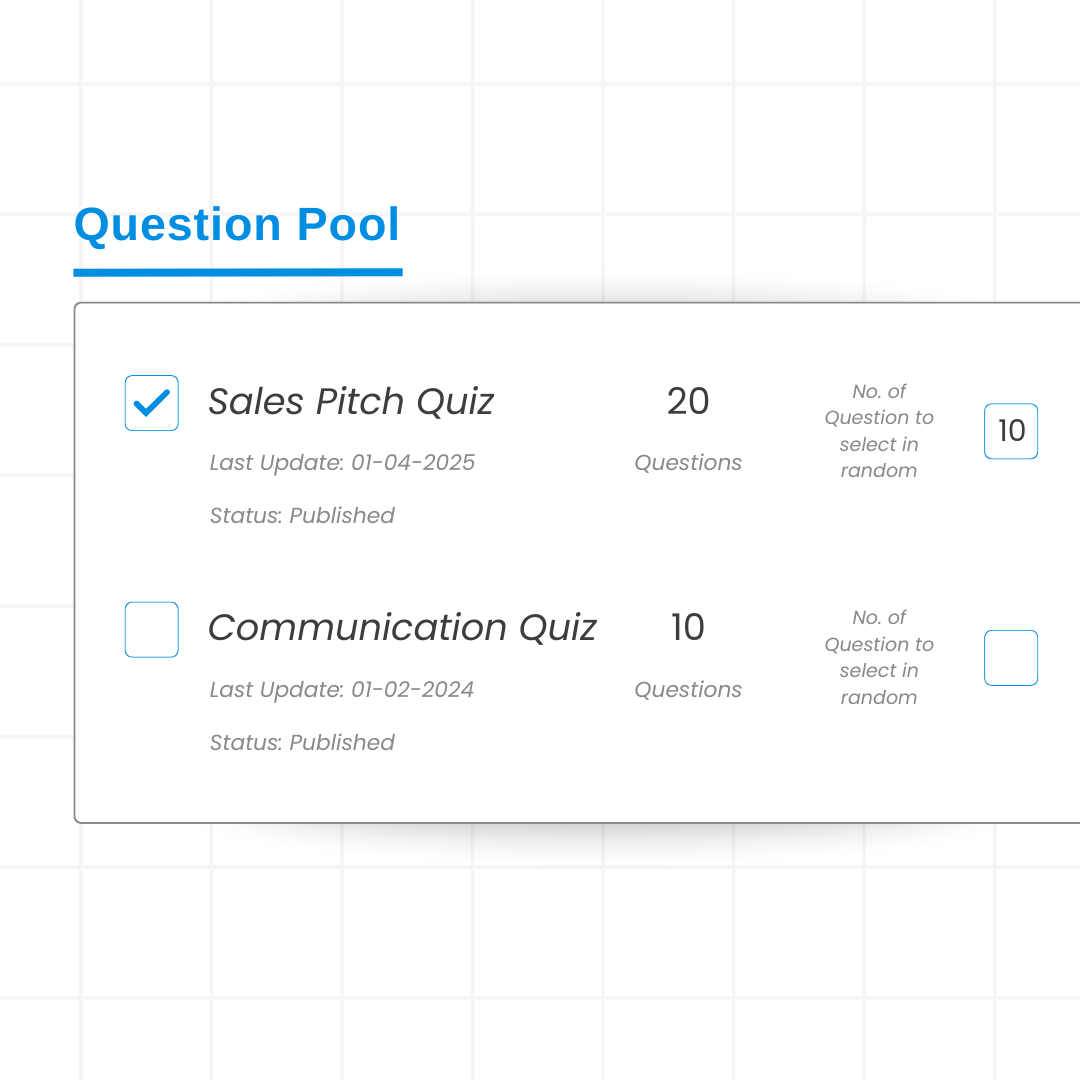
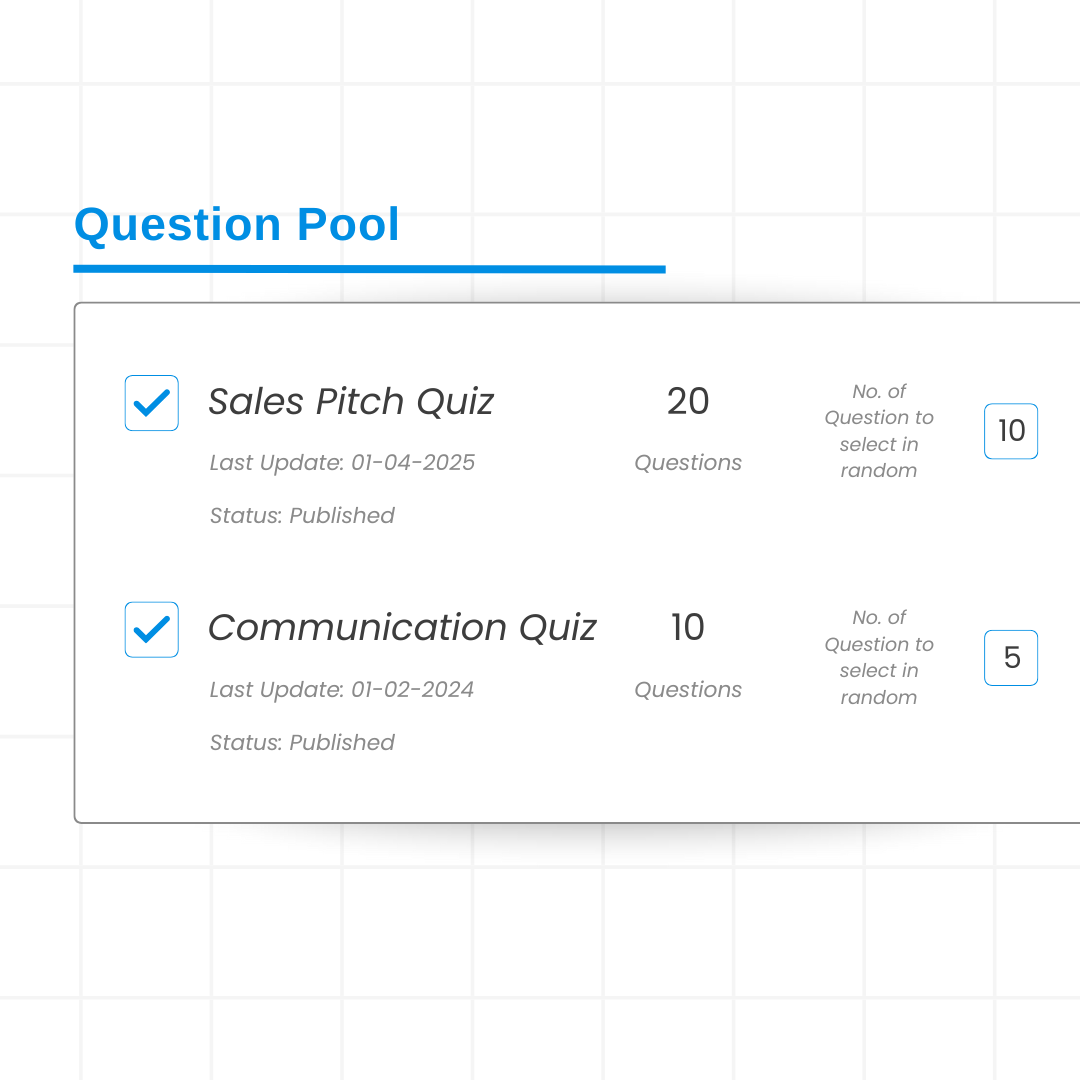
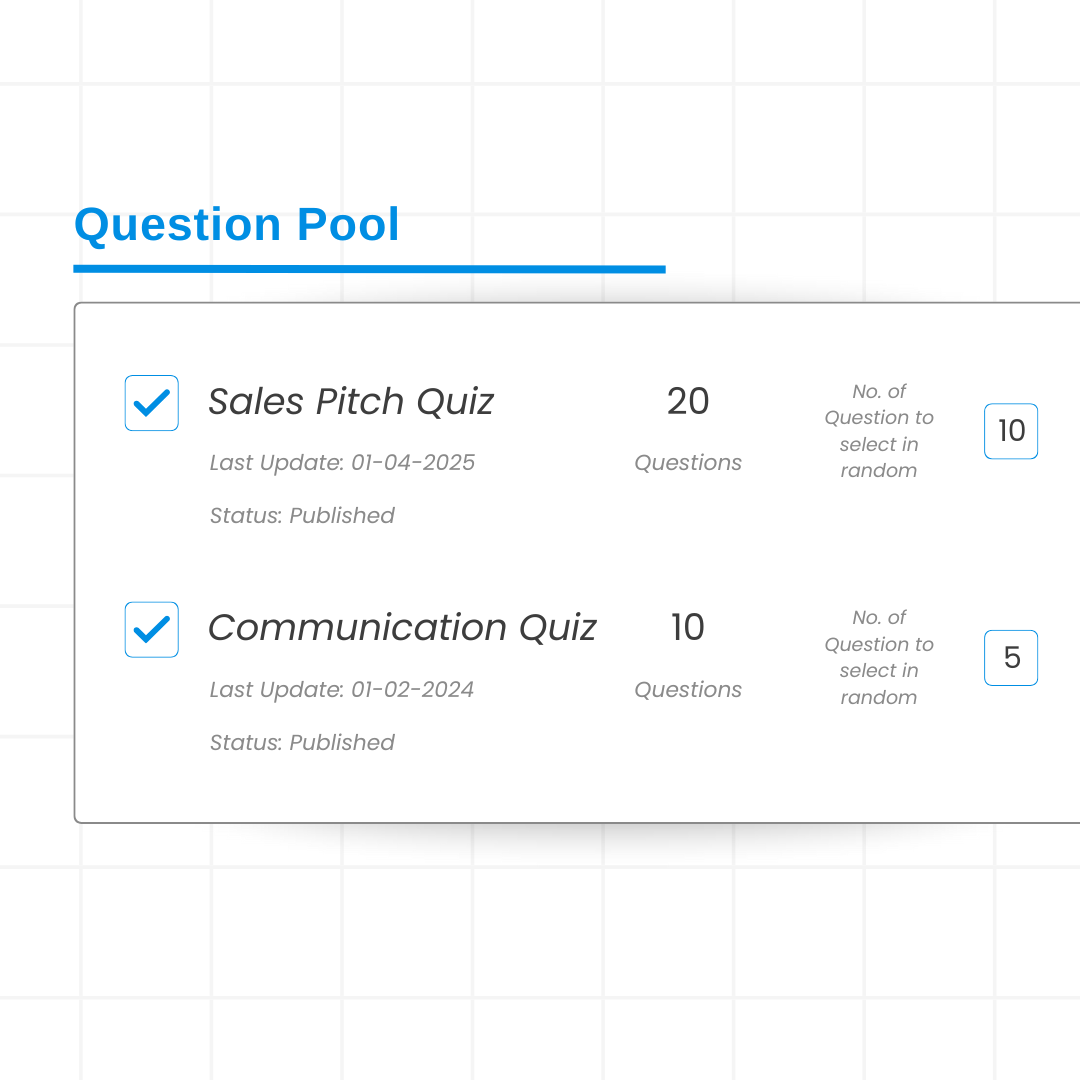
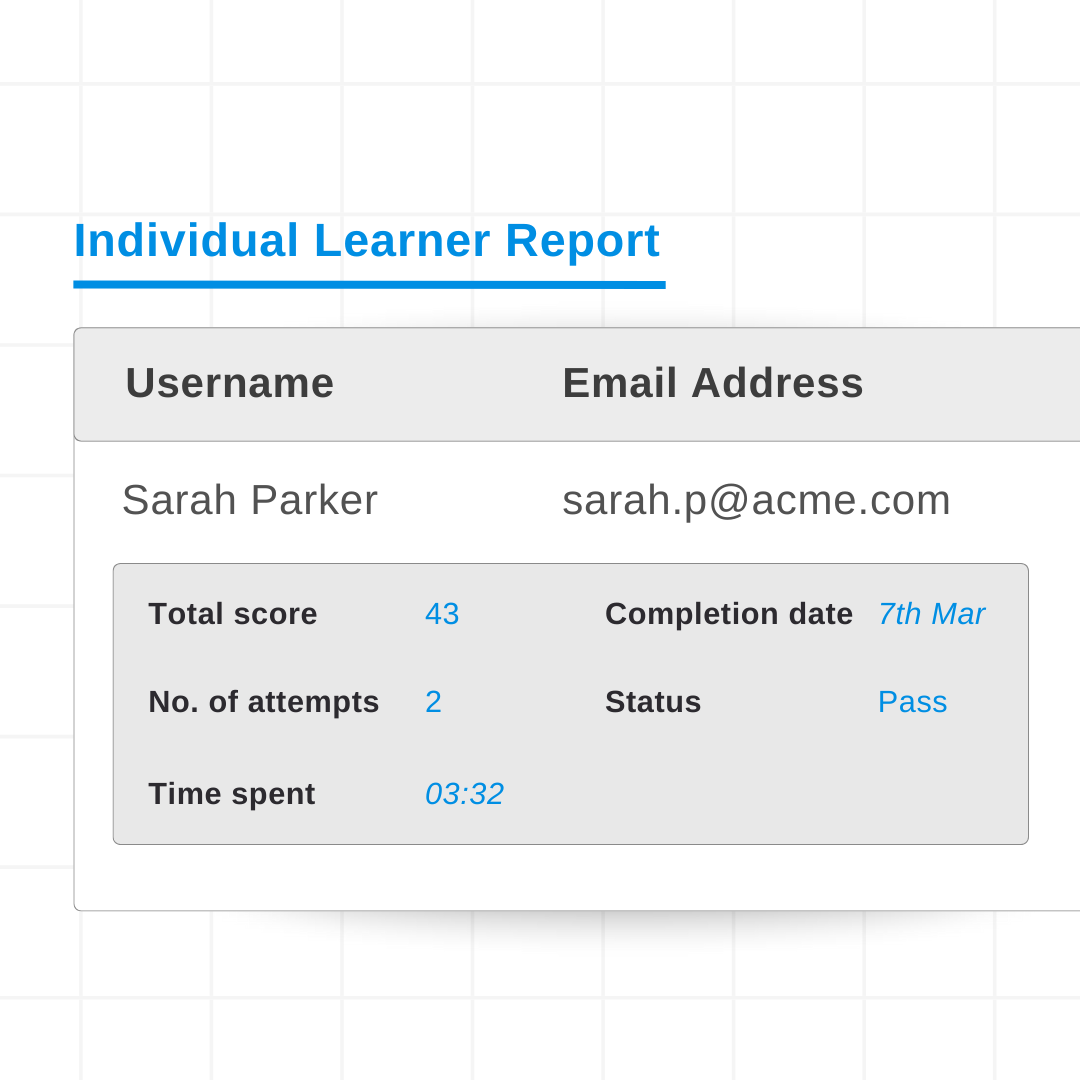
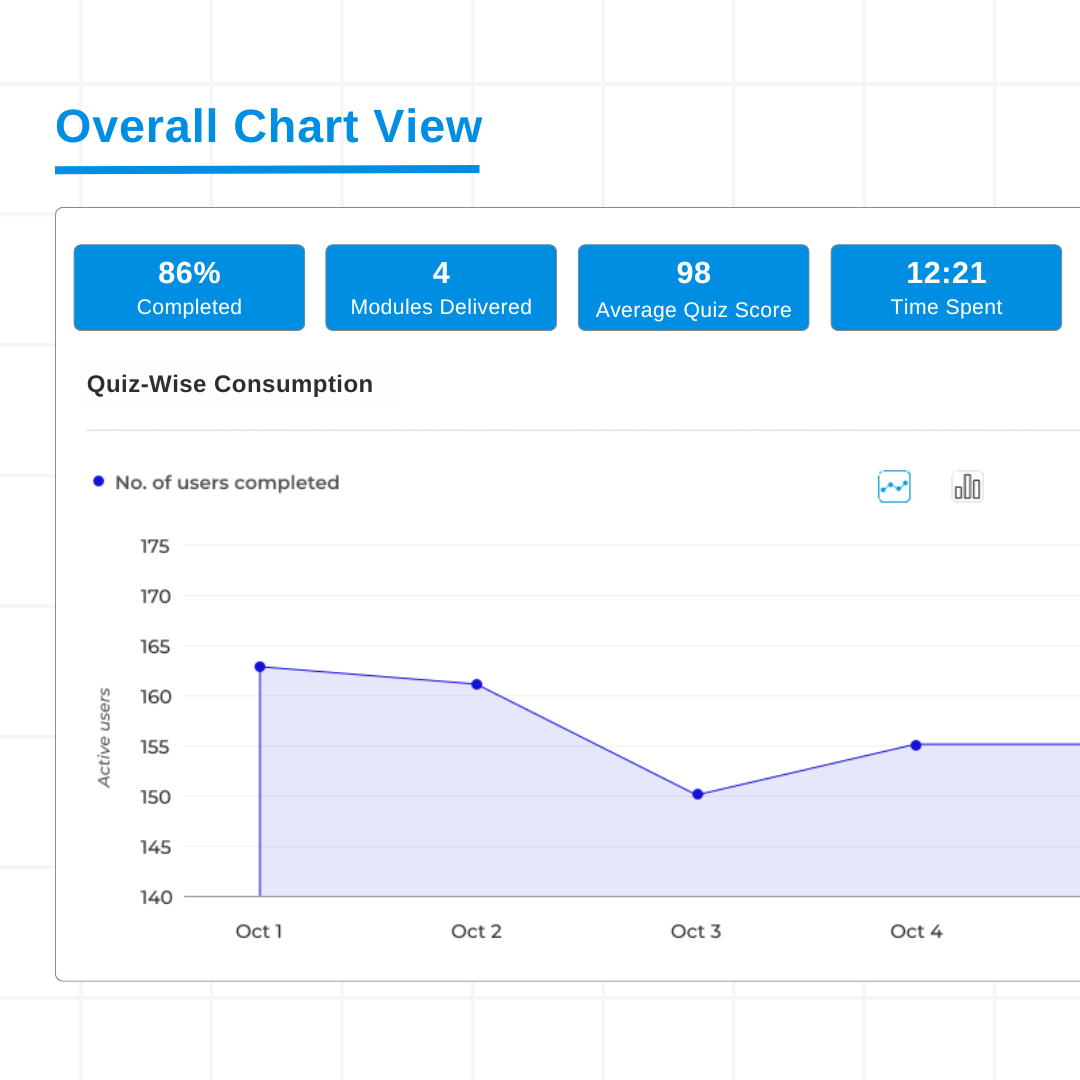
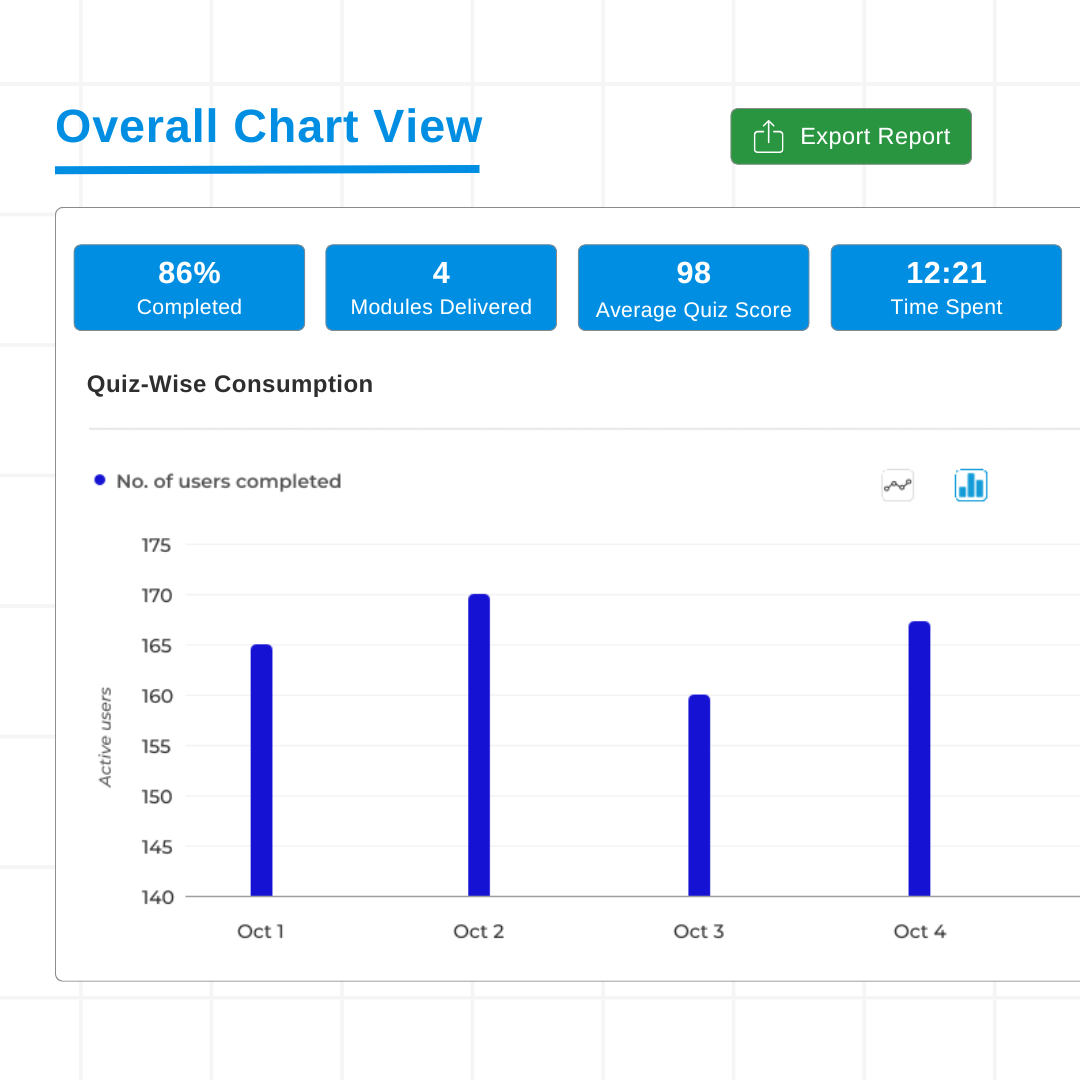
Analyze Learner Responses
Track answers, attempts, and learning patterns.
User-level reports
View responses, scores, and attempts to monitor individual learner progress.
Charts & summaries
Get breakdowns of right and wrong answers to spot knowledge gaps and reinforce learning where needed most.
Data export
Download quiz reports and media links for deeper learner analysis and record-keeping.
Control the Quiz Experience
Set rules that match your learning needs.
Scores & attempts
Set timer, limit number of attempts, and assign points—including partial scoring—for fair assessments.
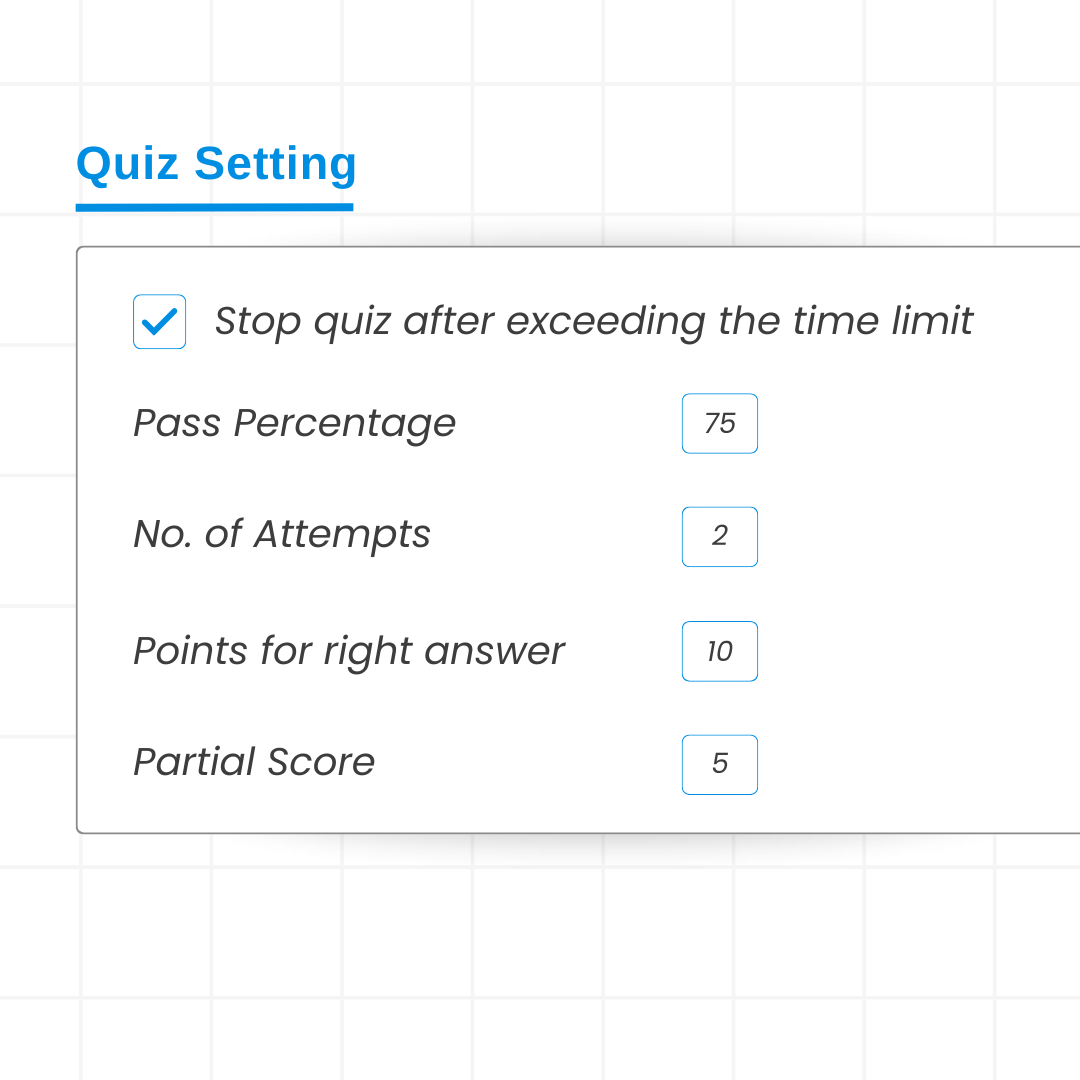
Randomization & criteria
Shuffle questions and answers to reduce memorization and patterning and set pass scores.
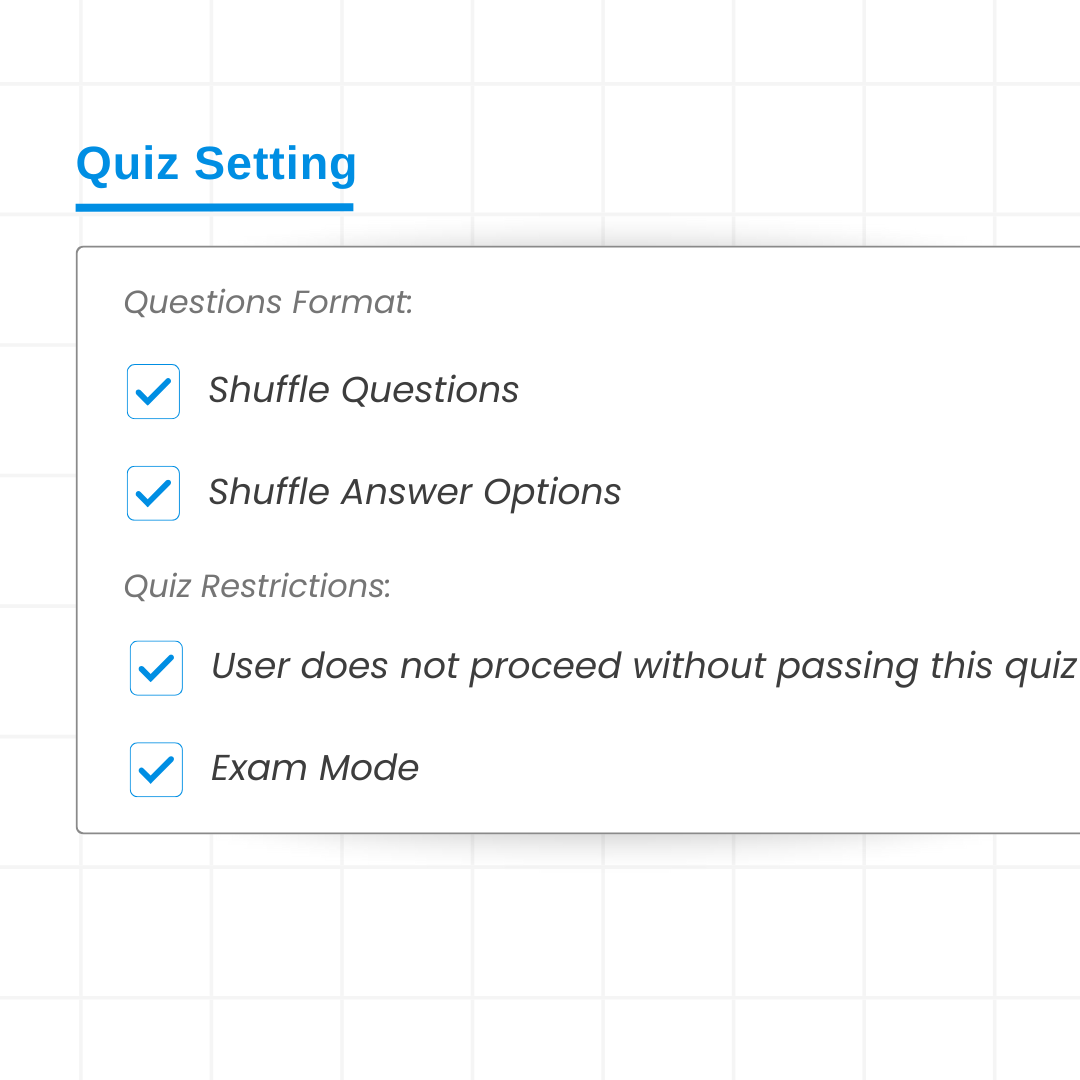
Answer explanation
Show correct answers with explanations during or after the quiz to help learners improve.
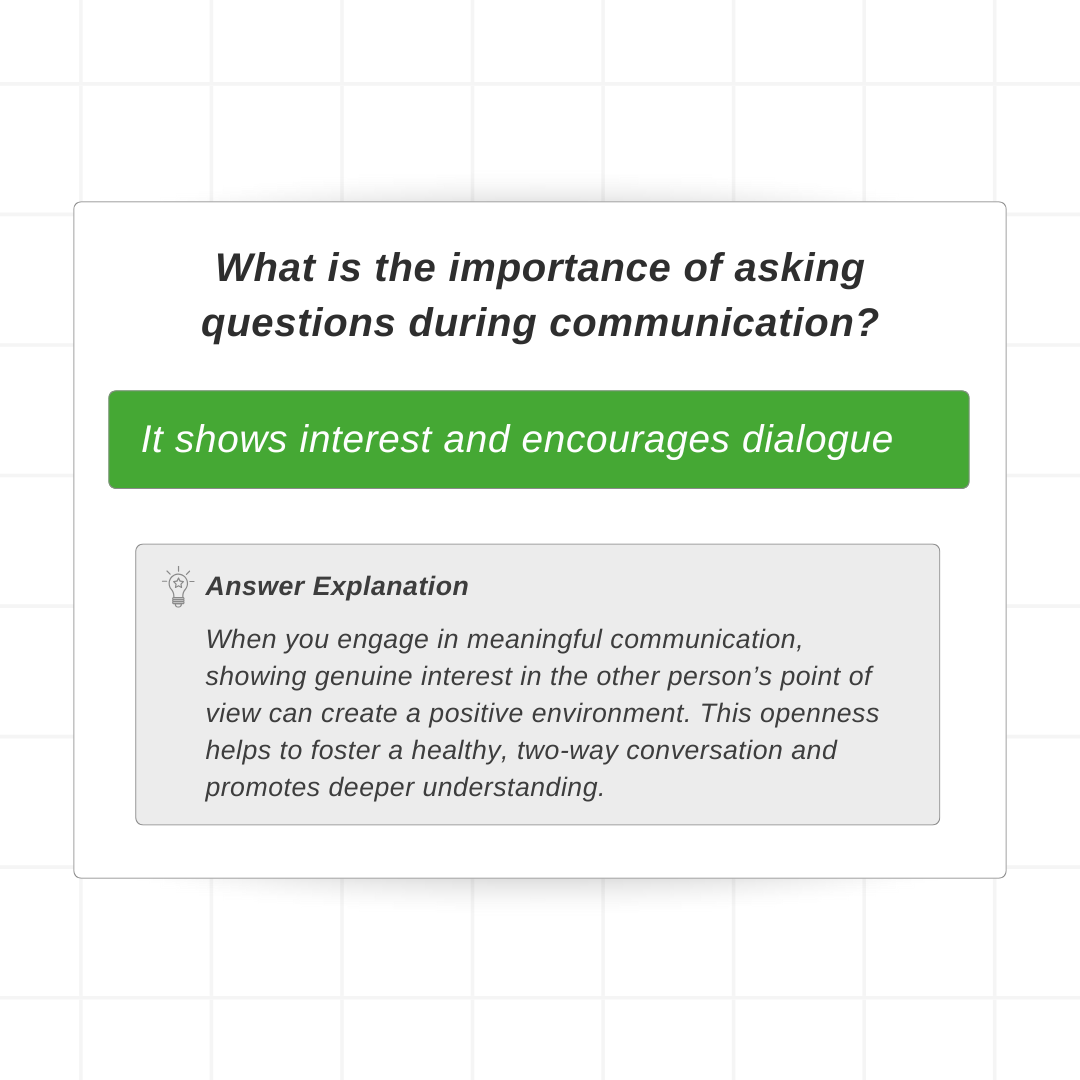
Go Pro with Exam Mode
Run timed, one-attempt tests with control.
One-shot only
Allow a single attempt and keep results hidden after submission.
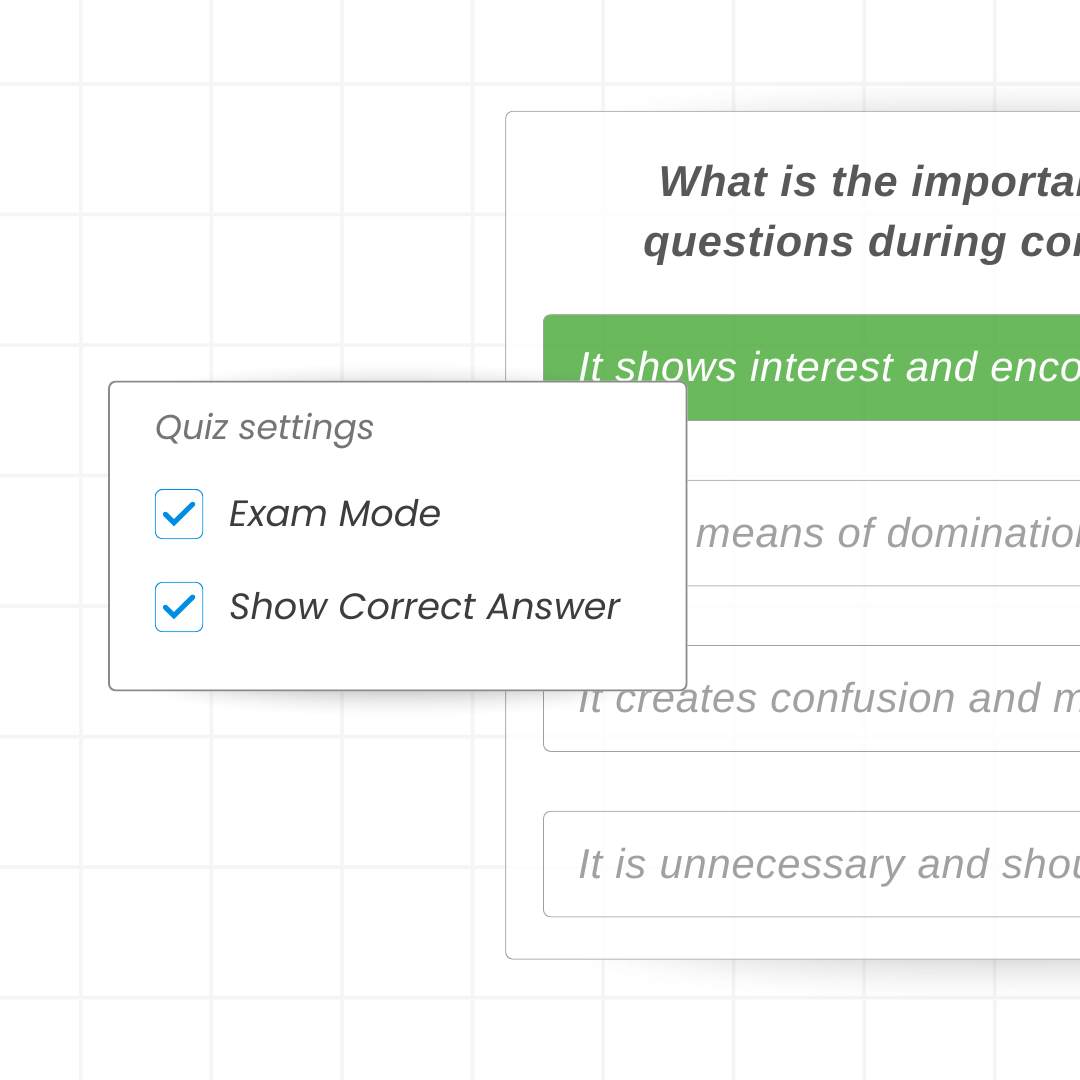
Auto-submit
Automatically save responses when the timer ends to ensure integrity.
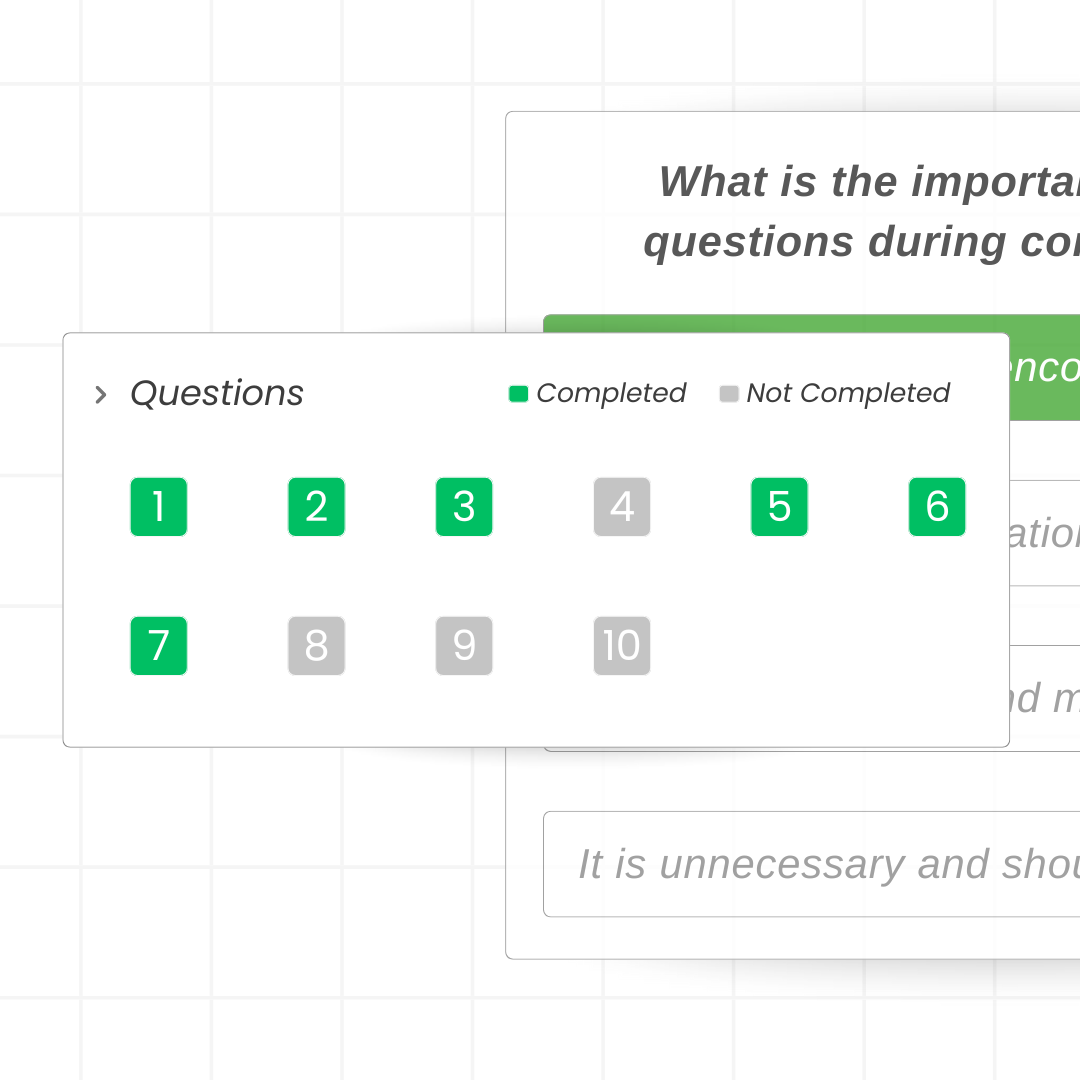
Question panel
Show quiz progress and let users navigate between questions with ease.
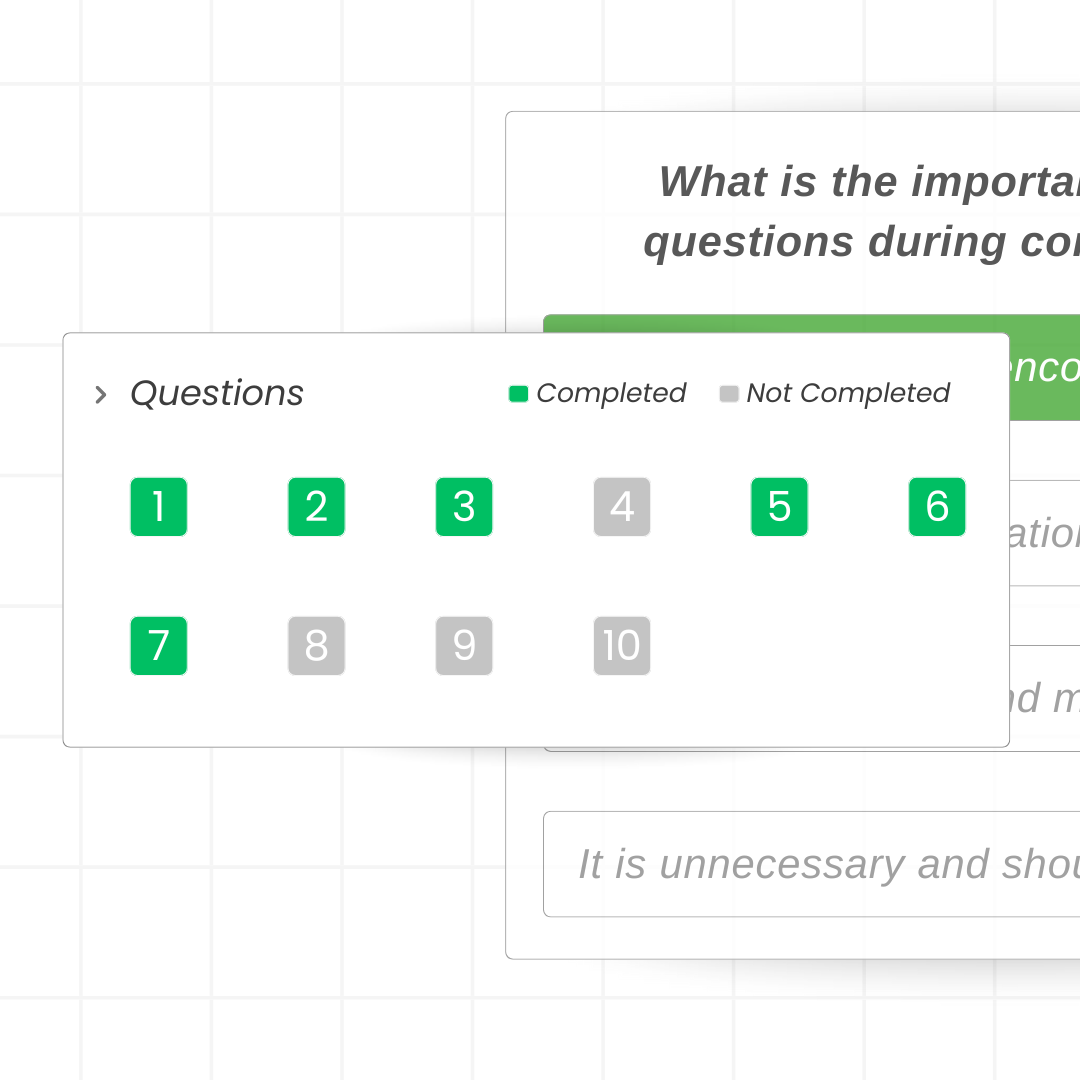
Pull from a Quiz Bank
Scale faster with reusable question pools.
Pick & reuse
Pick entire quiz banks or select individual questions to build assessments quickly.
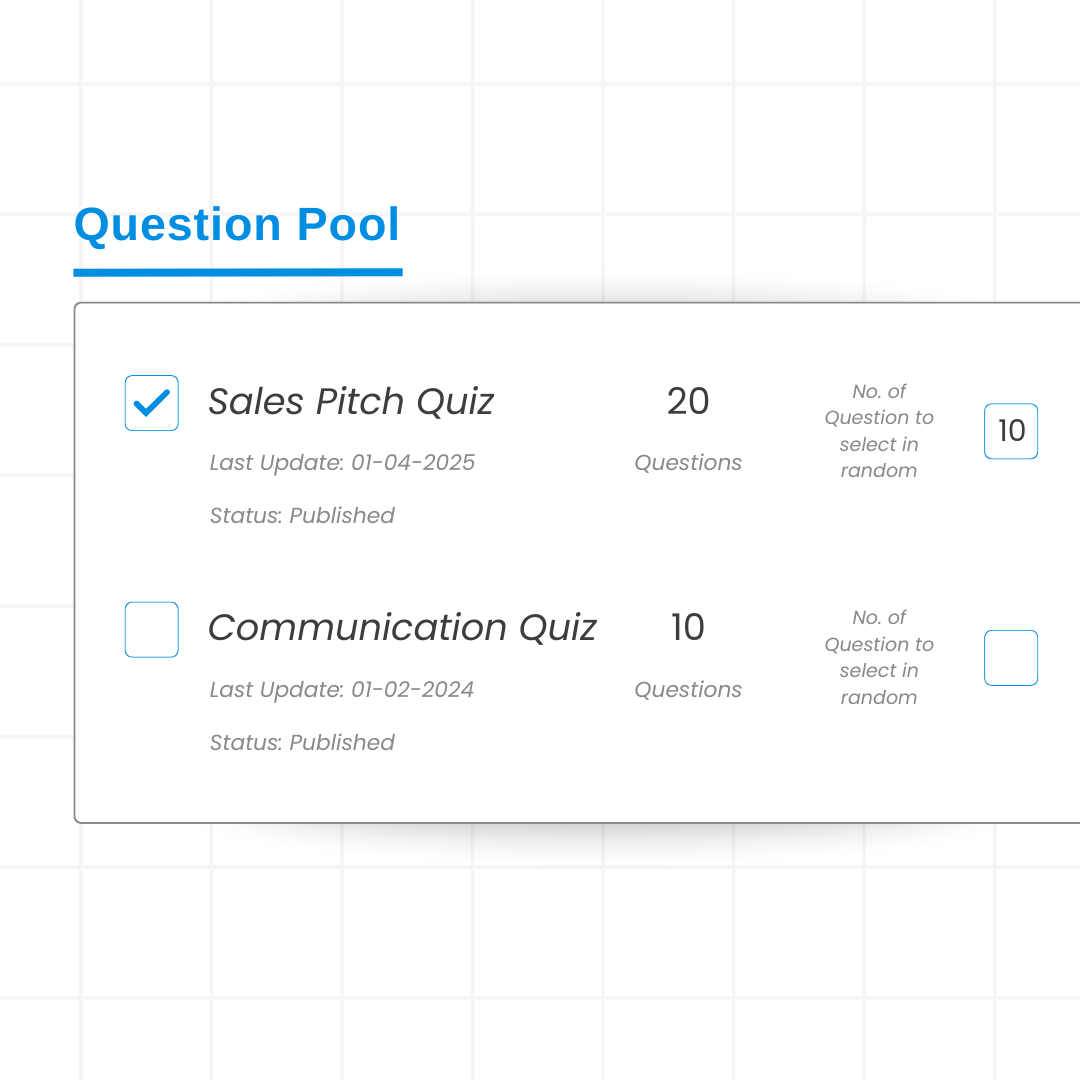
Multiple banks
Pull questions from different banks to create dynamic and
diverse quizzes.
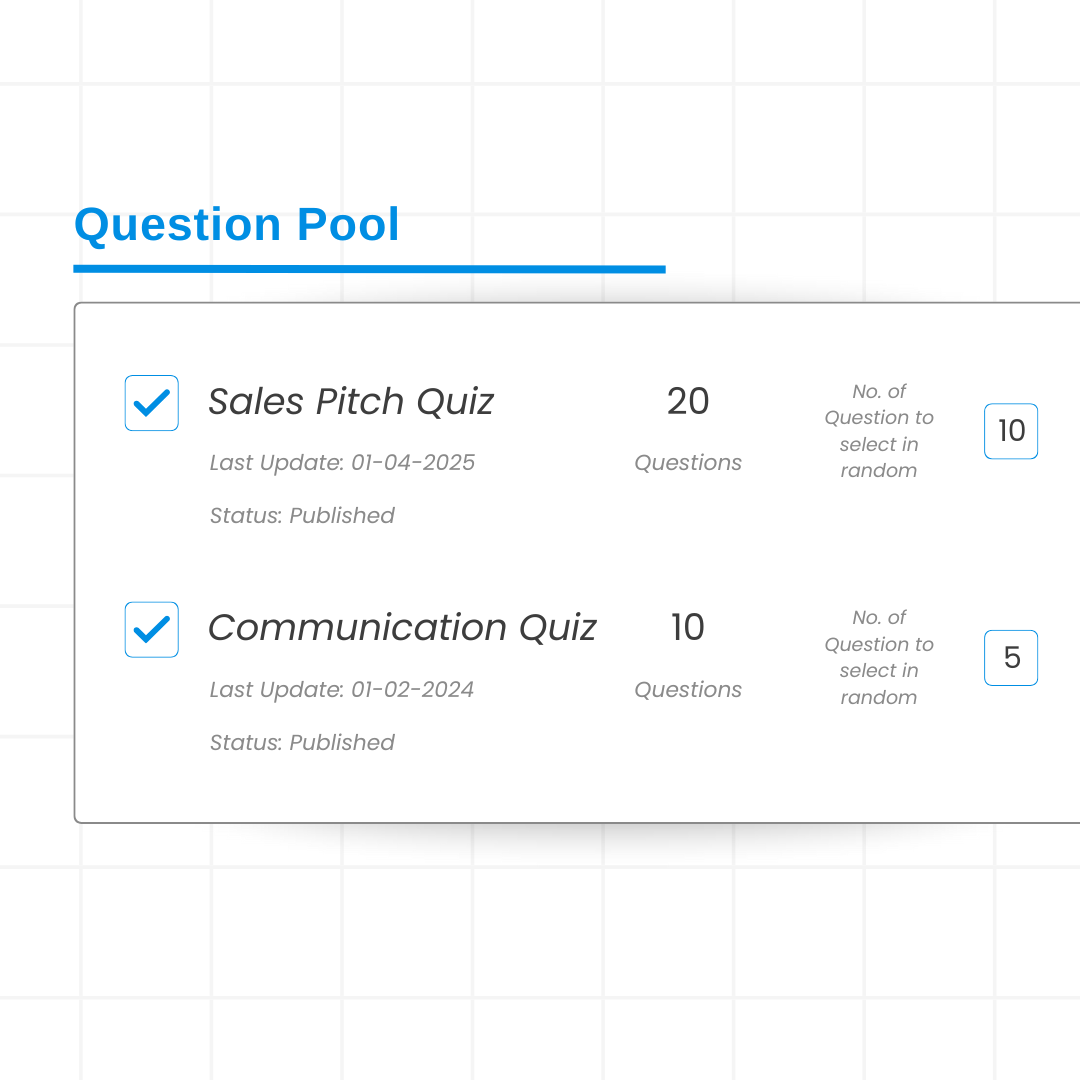
Edit anytime
Clone or edit quiz question banks before publishing to keep
your questions up to date.
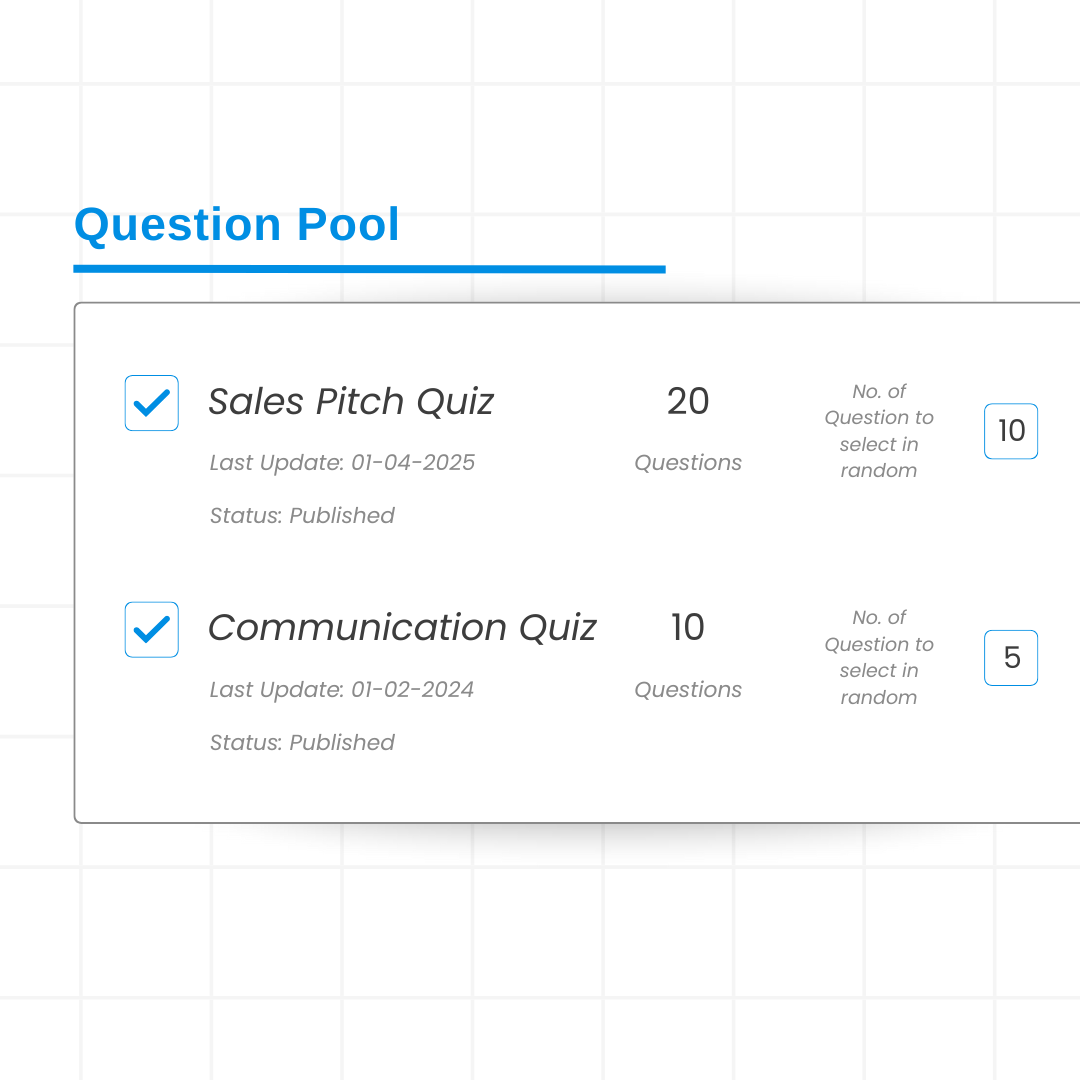
Analyse Learner Responses
Track answers, attempts, and learning patterns.
User-level reports
View responses, scores, and attempts to monitor individual
learner progress.
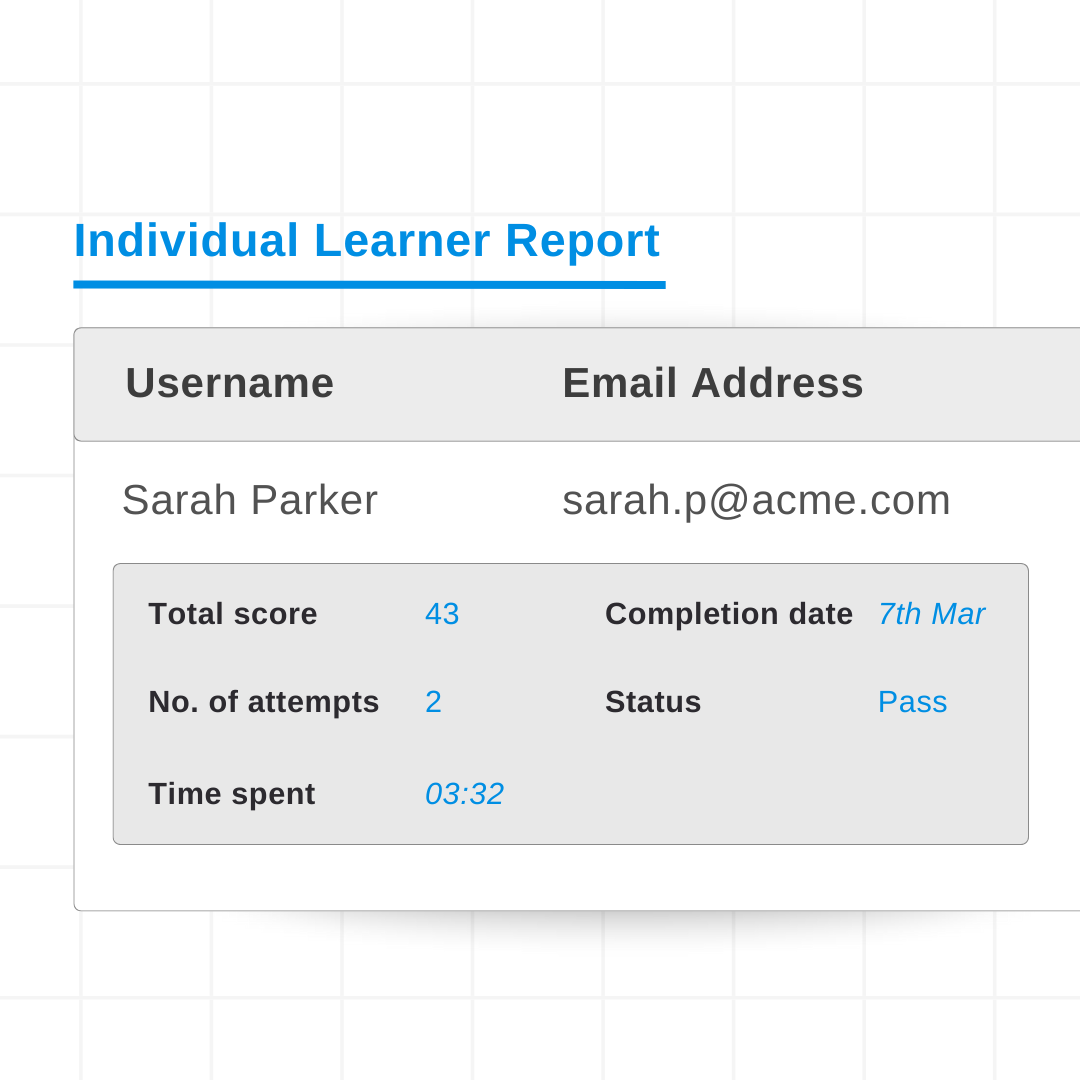
Charts & summaries
Get breakdowns of right and wrong answers to spot knowledge gaps and reinforce learning where needed most.
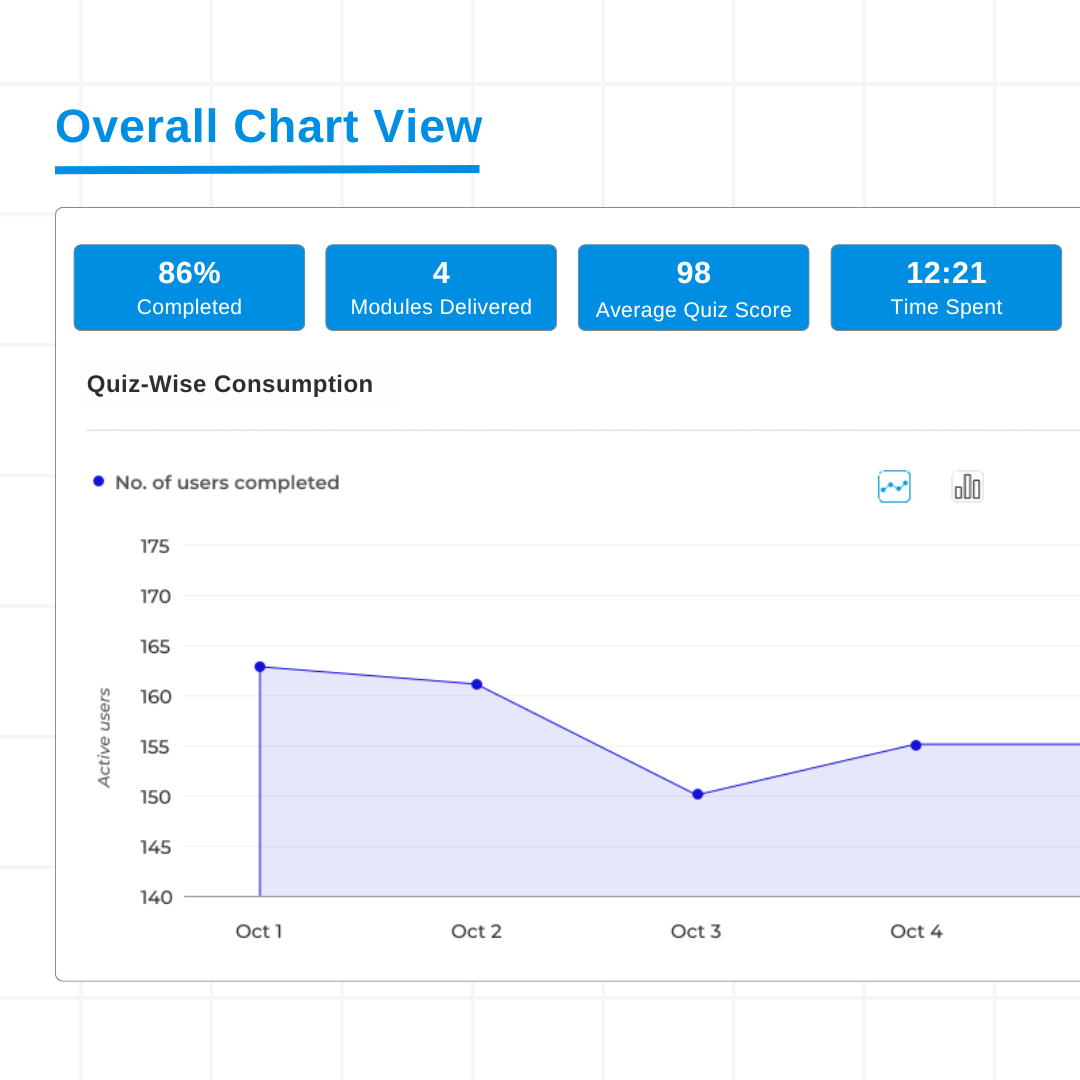
Data export
Download quiz reports and media links for deeper learner analysis and record-keeping.