Easy way to view field reports with multimedia files
Easy way to view field reports with multimedia files

Reviewing field reports that include images and media files can get difficult for frontline managers. Imagine submissions in the hundreds flowing to you every day. Viewing every single attendance image, product image or field audit image can become next to impossible.
So, we spoke to a few frontline managers and we understood that they need a reporting view that helps them spot deviations easily.
So, we built just that.
Introducing Bsharp’s Media Wall:
To facilitate an easier review of the media submitted by field teams, we have introduced a “Media Wall” feature for managers.
What is the Media Wall?
Managers and corporate personnel can now view media (photo, video and audio) collected from the field easily on a ‘Media Wall’ present in the Bsharp administrator console.
How does the Media Wall work?
1. Administrators can set up forms for field response, which can be used to measure data like attendance and planogram compliance.
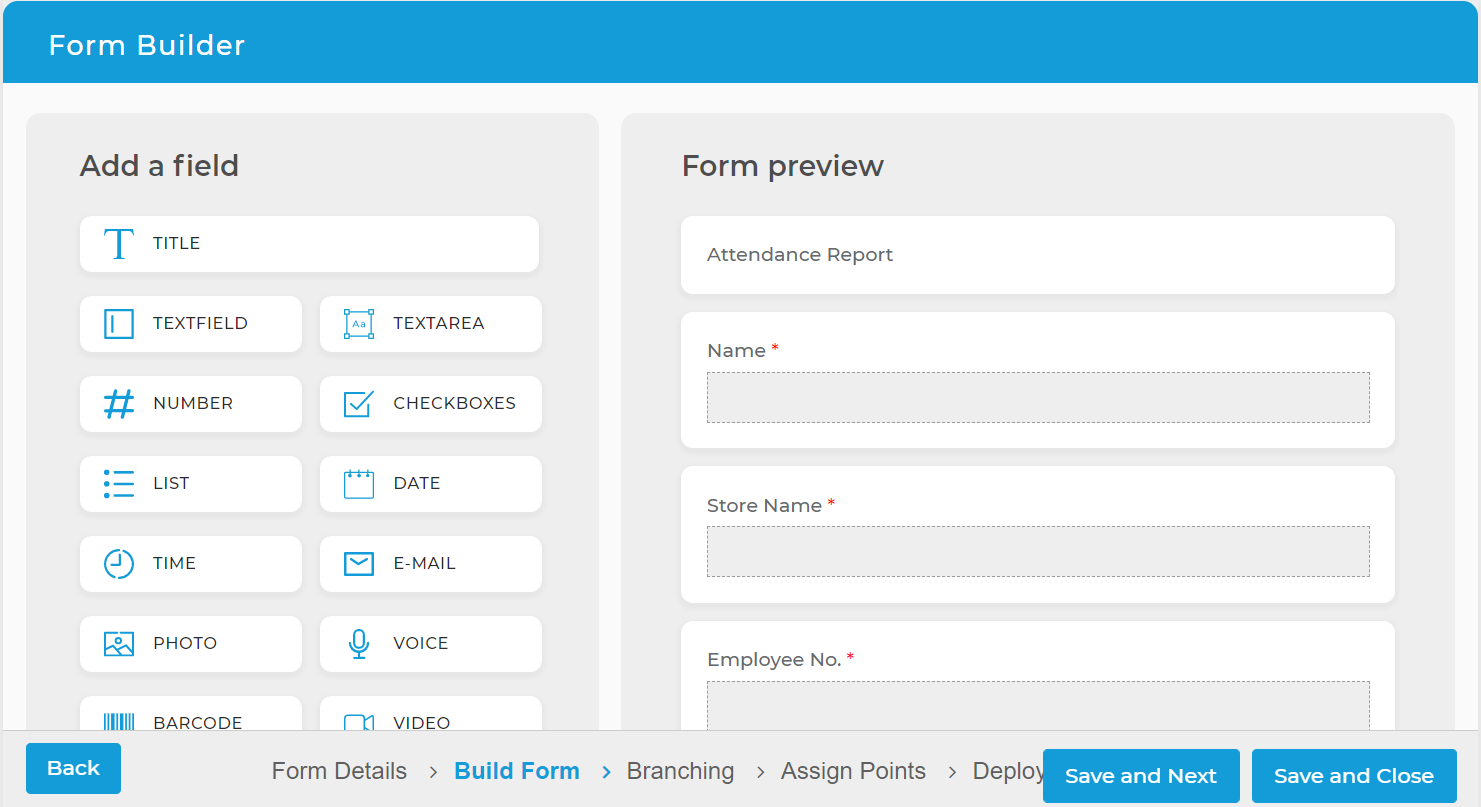
2. The field team can send videos, photos and audio responses.
3. The Field Managers and Corporate team can see the “Media Wall” responses, where each submission can be inspected in detail.
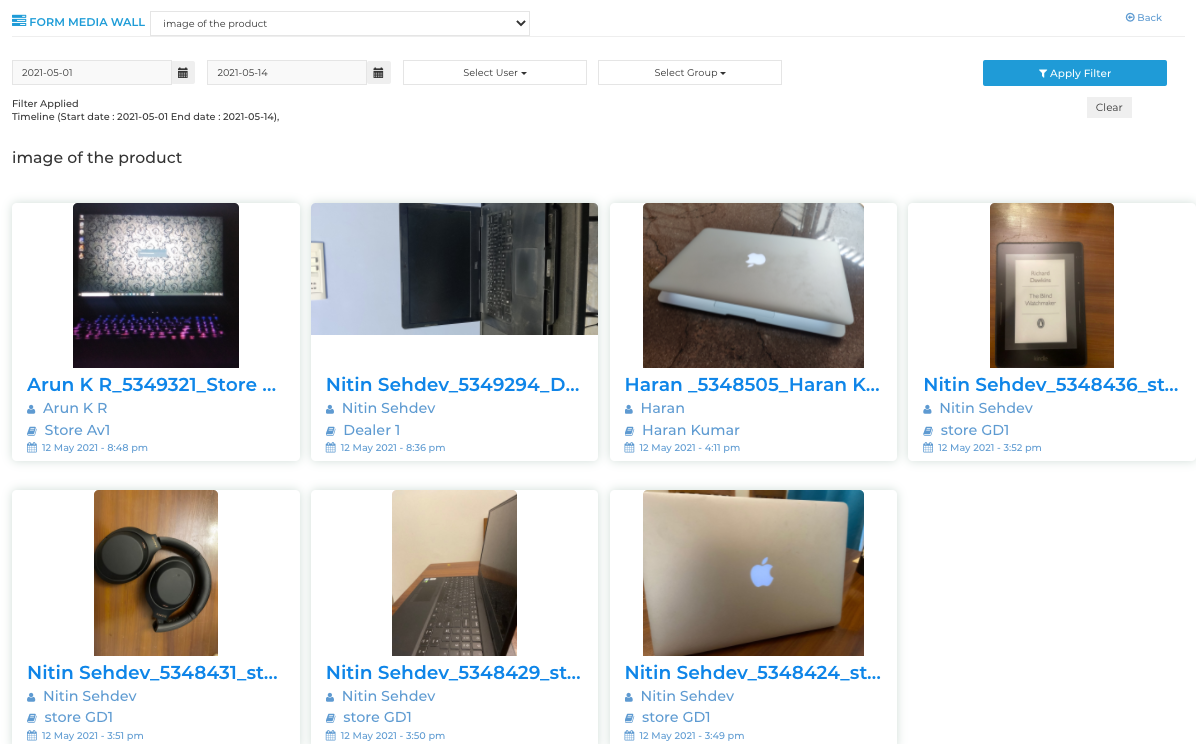
4. With the media wall, you can view all media files submitted through forms. You can inspect entries easily and identify the unusual items and reward the best ones.
Our customers have quickly taken to this feature. Here are a few ideas on how to use Bsharp’s media wall:
All you need to do is:
Set up a Bsharp Form. Collect the data from the field. See them all on the media wall.
